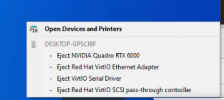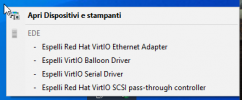Hi Everyone,
I am facing a weird issue in windows 10. After Installing the required virtIO Drivers, some of them show as "Removable Devices".
So far I have tried both methods of Manually installing the drivers as well as Bundling them within the VM Template using Sysprep.
Please Look into this, below is a screenshot for reference.
I am facing a weird issue in windows 10. After Installing the required virtIO Drivers, some of them show as "Removable Devices".
So far I have tried both methods of Manually installing the drivers as well as Bundling them within the VM Template using Sysprep.
Please Look into this, below is a screenshot for reference.