Hi,
I am unable to access any of my vms outside the proxmox window. None of the vms have internet, and im guessing its to do with the vmbr0 confirguration as I had to add that back after changing the file (see below) but I have no clue what it should be so my vms ips work. Ideally I would not like to have to change the vms static ips since it would mean changing them in a lot of other locations too and it was working fine before. I get that wiping the whole server and reinstalling proxmox would probably fix the issue but im hoping there is a simple fix that wont require that.
Proxmox has internet, however none of the vms do. Doing the ping google.com command gives the "temporary failure in name resolution" error and doing ping 1.1.1.1 gives the "destination host unreachable" error.
I did have a skim read through the proxmox network configuration docs but since I am new to networking I was very confused.
My network setup is running through a custom openwrt router that has the gateway 192.168.1.2. It is running a vpn client, although I assume this isnt relevant.
My proxmox version is 6.0.15-edge
I changed the /etc/network/interfaces file on proxmox a bit to fix a network issue using https://wiki.debian.org/NetworkConfiguration. I deleted the old file since proxmox didnt have internet and added the lines to make proxmox connectable.
However, I didnt realise that I would need the vmbr0 bits as well, so I added what I thought was right for the bridge bits however now my vms cannot access the internet, and I cannot access them outside of proxmox.
Here is the full /etc/network/interfaces proxmox file:
here are the interfaces (when I do ip a) on proxmox
and here is my ubuntu 22.04 vm /etc/netplan/00-installer-config.yml file

and here is the list of interfaces, most of which I assume are docker
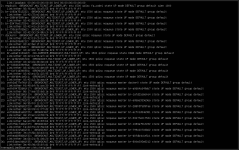
I am relatively new to networking and vms in general and it has been working fine till I tried to install and nvme ssd and I had to mess around with the files again.
any other information you need just let me know, and thanks in advance!
I am unable to access any of my vms outside the proxmox window. None of the vms have internet, and im guessing its to do with the vmbr0 confirguration as I had to add that back after changing the file (see below) but I have no clue what it should be so my vms ips work. Ideally I would not like to have to change the vms static ips since it would mean changing them in a lot of other locations too and it was working fine before. I get that wiping the whole server and reinstalling proxmox would probably fix the issue but im hoping there is a simple fix that wont require that.
Proxmox has internet, however none of the vms do. Doing the ping google.com command gives the "temporary failure in name resolution" error and doing ping 1.1.1.1 gives the "destination host unreachable" error.
I did have a skim read through the proxmox network configuration docs but since I am new to networking I was very confused.
My network setup is running through a custom openwrt router that has the gateway 192.168.1.2. It is running a vpn client, although I assume this isnt relevant.
My proxmox version is 6.0.15-edge
I changed the /etc/network/interfaces file on proxmox a bit to fix a network issue using https://wiki.debian.org/NetworkConfiguration. I deleted the old file since proxmox didnt have internet and added the lines to make proxmox connectable.
Bash:
auto lo
iface lo inet loopback
auto enp8s0
iface enp8s0 inet static
address 192.168.1.16/24
gateway 192.168.1.2
dns-nameservers 1.1.1.1 1.0.0.1Here is the full /etc/network/interfaces proxmox file:
Bash:
auto lo
iface lo inet loopback
auto enp8s0
iface enp8s0 inet static
address 192.168.1.16/24
gateway 192.168.1.2
dns-nameservers 1.1.1.1 1.0.0.1
auto vmbr0
iface vmbr0 inet static
address 192.168.1.1/24
gateway 192.168.1.2
bridge-ports eno1
bridge-stp off
bridge-fd 0
Bash:
1: lo: <LOOPBACK,UP,LOWER_UP> mtu 65536 qdisc noqueue state UNKNOWN group default qlen 1000
link/loopback 00:00:00:00:00:00 brd 00:00:00:00:00:00
inet 127.0.0.1/8 scope host lo
valid_lft forever preferred_lft forever
inet6 ::1/128 scope host
valid_lft forever preferred_lft forever
2: enp8s0: <BROADCAST,MULTICAST,UP,LOWER_UP> mtu 1500 qdisc pfifo_fast state UP group default qlen 1000
link/ether 0c:9d:92:79:09:a2 brd ff:ff:ff:ff:ff:ff
inet 192.168.1.16/24 scope global enp8s0
valid_lft forever preferred_lft forever
inet6 fd89:14d0:7cce:0:e9d:92ff:fe79:9a2/64 scope global dynamic mngtmpaddr
valid_lft forever preferred_lft forever
inet6 fe80::e9d:92ff:fe79:9a2/64 scope link
valid_lft forever preferred_lft forever
47: tap101i0: <BROADCAST,MULTICAST,PROMISC,UP,LOWER_UP> mtu 1500 qdisc pfifo_fast master fwbr101i0 state UNKNOWN group default qlen 1000
link/ether 56:3a:af:f3:38:1f brd ff:ff:ff:ff:ff:ff
48: fwbr101i0: <BROADCAST,MULTICAST,UP,LOWER_UP> mtu 1500 qdisc noqueue state UP group default qlen 1000
link/ether 0a:a0:6a:73:df:c3 brd ff:ff:ff:ff:ff:ff
49: fwpr101p0@fwln101i0: <BROADCAST,MULTICAST,UP,LOWER_UP> mtu 1500 qdisc noqueue state UP group default qlen 1000
link/ether 0e:7a:02:60:57:5b brd ff:ff:ff:ff:ff:ff
inet6 fe80::c7a:2ff:fe60:575b/64 scope link
valid_lft forever preferred_lft forever
50: fwln101i0@fwpr101p0: <BROADCAST,MULTICAST,UP,LOWER_UP> mtu 1500 qdisc noqueue master fwbr101i0 state UP group default qlen 1000
link/ether ea:4d:24:aa:23:64 brd ff:ff:ff:ff:ff:ff
56: vmbr0: <BROADCAST,MULTICAST,UP,LOWER_UP> mtu 1500 qdisc noqueue state UP group default qlen 1000
link/ether 06:44:67:be:8a:16 brd ff:ff:ff:ff:ff:ff
inet 192.168.1.1/24 scope global vmbr0
valid_lft forever preferred_lft forever
inet6 fe80::444:67ff:febe:8a16/64 scope link
valid_lft forever preferred_lft forever
57: tap100i0: <BROADCAST,MULTICAST,PROMISC,UP,LOWER_UP> mtu 1500 qdisc pfifo_fast master fwbr100i0 state UNKNOWN group default qlen 1000
link/ether 82:fd:23:01:bd:d9 brd ff:ff:ff:ff:ff:ff
58: fwbr100i0: <BROADCAST,MULTICAST,UP,LOWER_UP> mtu 1500 qdisc noqueue state UP group default qlen 1000
link/ether d6:d7:13:b9:02:44 brd ff:ff:ff:ff:ff:ff
59: fwpr100p0@fwln100i0: <BROADCAST,MULTICAST,UP,LOWER_UP> mtu 1500 qdisc noqueue master vmbr0 state UP group default qlen 1000
link/ether fe:47:d8:d4:de:a2 brd ff:ff:ff:ff:ff:ff
60: fwln100i0@fwpr100p0: <BROADCAST,MULTICAST,UP,LOWER_UP> mtu 1500 qdisc noqueue master fwbr100i0 state UP group default qlen 1000
link/ether 96:2d:25:a5:61:34 brd ff:ff:ff:ff:ff:ff
and here is the list of interfaces, most of which I assume are docker
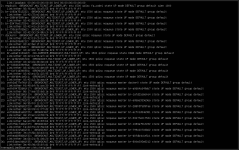
I am relatively new to networking and vms in general and it has been working fine till I tried to install and nvme ssd and I had to mess around with the files again.
any other information you need just let me know, and thanks in advance!







