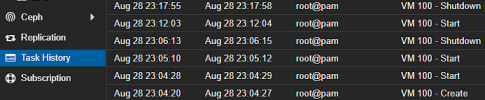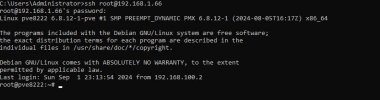Former VMware converts to Proxmox may be missing Veeam. No longer. Veeam 12.2 supports Proxmox as a first class citizen. There is a "community" edition of Veeam Backup and Recovery which is free as in beer and supports up to 10 VMs. It does still need a Windows box but the database can be Postgresql so no need for MSSQL.
A lot of enterprise VMware (Broadcom) users have been putting off migration to Proxmox waiting for this. I know this because I am one of them and I have been doing scouting duties around Proxmox for a few months now. Quite a lot of my business depends on Veeam. I will be accelerating my customers over and given the software is rather open source, a support contract is an easy sell. Hopefully we all win and I really wont miss caring for vCenter servers 8)
Full Linux support is on the roadmap for Veeam B&R. Postgres is the first bit. There is a Linux agent for bare metal which works for the PVE host itself if you want to do that and it can run in "community" mode.
If you are happy with the Proxmox native backup system and server then stick with it. It is rather nifty and does just work for minimal effort. You now have another choice, which is cool.
A lot of enterprise VMware (Broadcom) users have been putting off migration to Proxmox waiting for this. I know this because I am one of them and I have been doing scouting duties around Proxmox for a few months now. Quite a lot of my business depends on Veeam. I will be accelerating my customers over and given the software is rather open source, a support contract is an easy sell. Hopefully we all win and I really wont miss caring for vCenter servers 8)
Full Linux support is on the roadmap for Veeam B&R. Postgres is the first bit. There is a Linux agent for bare metal which works for the PVE host itself if you want to do that and it can run in "community" mode.
If you are happy with the Proxmox native backup system and server then stick with it. It is rather nifty and does just work for minimal effort. You now have another choice, which is cool.