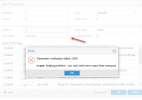vcpus: hotplug problem - you can't add more vcpus than maxcpus
- Thread starter saeedp
- Start date
-
- Tags
- hotplug hotplug cpu vcpu
You are using an out of date browser. It may not display this or other websites correctly.
You should upgrade or use an alternative browser.
You should upgrade or use an alternative browser.
I cannot explain that. Did you change the Cores or Sockets? You cannot select more VCPUs than the Total cores of the VM when it was started. Maybe shutdown and restart the VM first?as you see in the screenshot, the Cores field is 4 and the Socket field is 1. so I can have 4 vcpu. but when I hit OK I will get that error.
You need to stop the VM and configure it for 1 socket, 4 cores and 1 vcpu. This determines the maxcpus: 1 socket * 4 cores = 4. Then you can start the VM and use between 1 and 4 vcpus withour the need to reboot. You can change the vcpus without reboot but you cannot change the socket and cores without rebootThe goal is to achieve hotplug VCPU without the need to reboot the server. I want to have something like this example :
VM is started with 1 Socket 1 Core and 1VCPU
Apply this : 1 Socket, 4Core , 4vCPU
The Cores only determine the maximum number of CPUs inside the VM. The VCPUs deterime the actual number of CPUs inside the VM. Why do you need to change them both without reboot? Why is it not good enough in your scenario to change the actual number of CPUs inside the VM without reboot?
If you want to start the VM with only 1 virtual CPU use Cores: 4 and VCPUs: 1. You'll see that inside the VM there is only 1 CPU.
You can later change VCPU to 2,3 or 4 without reboot and you'll see 2,3 or 4 CPUs inside the VM.
You can also reduce the VCPUs without reboot and you'll see less CPUs inside the VM.
But this only works when you setup the operating system inside the VM correctly according to the Hotplug Wiki page.
If you want to start the VM with only 1 virtual CPU use Cores: 4 and VCPUs: 1. You'll see that inside the VM there is only 1 CPU.
You can later change VCPU to 2,3 or 4 without reboot and you'll see 2,3 or 4 CPUs inside the VM.
You can also reduce the VCPUs without reboot and you'll see less CPUs inside the VM.
But this only works when you setup the operating system inside the VM correctly according to the Hotplug Wiki page.