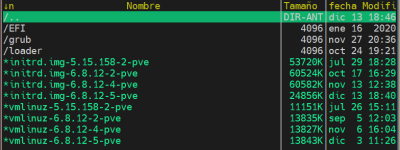I have a single node install with PVE 8.2.4 and ZFS Mirror as boot drive. I was doing apt update and was suggested to do a apt --fix-broken install. I ran that and got this:
So my guess is that somehow the EFI partition is full? I'm rather inexperience when it comes to kernels and boot related issue so I'm not too sure how to proceed. Looking forward to you guys suggestion.
Code:
root@pve:~# apt --fix-broken install
Reading package lists... Done
Building dependency tree... Done
Reading state information... Done
The following packages will be REMOVED:
proxmox-kernel-6.5.13-1-pve
0 upgraded, 0 newly installed, 1 to remove and 0 not upgraded.
8 not fully installed or removed.
After this operation, 560 MB disk space will be freed.
Do you want to continue? [Y/n] y
(Reading database ... 71272 files and directories currently installed.)
Removing proxmox-kernel-6.5.13-1-pve (6.5.13-1) ...
Examining /etc/kernel/postrm.d.
run-parts: executing /etc/kernel/postrm.d/initramfs-tools 6.5.13-1-pve /boot/vmlinuz-6.5.13-1-pve
update-initramfs: Deleting /boot/initrd.img-6.5.13-1-pve
run-parts: executing /etc/kernel/postrm.d/proxmox-auto-removal 6.5.13-1-pve /boot/vmlinuz-6.5.13-1-pve
run-parts: executing /etc/kernel/postrm.d/zz-proxmox-boot 6.5.13-1-pve /boot/vmlinuz-6.5.13-1-pve
Re-executing '/etc/kernel/postrm.d/zz-proxmox-boot' in new private mount namespace..
Copying and configuring kernels on /dev/disk/by-uuid/7275-B78C
Copying kernel and creating boot-entry for 6.5.13-6-pve
Copying kernel and creating boot-entry for 6.8.8-4-pve
Copying and configuring kernels on /dev/disk/by-uuid/7276-6706
Copying kernel and creating boot-entry for 6.5.13-6-pve
mkdir: cannot create directory ‘/var/tmp/espmounts/7276-6706/EFI/proxmox/6.5.13-6-pve’: No space left on device
run-parts: /etc/kernel/postrm.d/zz-proxmox-boot exited with return code 1
Failed to process /etc/kernel/postrm.d at /var/lib/dpkg/info/proxmox-kernel-6.5.13-1-pve.postrm line 15.
dpkg: error processing package proxmox-kernel-6.5.13-1-pve (--remove):
installed proxmox-kernel-6.5.13-1-pve package post-removal script subprocess returned error exit status 1
dpkg: too many errors, stopping
Errors were encountered while processing:
proxmox-kernel-6.5.13-1-pve
Processing was halted because there were too many errors.
E: Sub-process /usr/bin/dpkg returned an error code (1)So my guess is that somehow the EFI partition is full? I'm rather inexperience when it comes to kernels and boot related issue so I'm not too sure how to proceed. Looking forward to you guys suggestion.