Hello,
I got 3 Drives, each 279GiB installed as a raidz1. So the usable drive space should be ~558GiB (2x278GiB), but I am only able to use around 393 GiB.
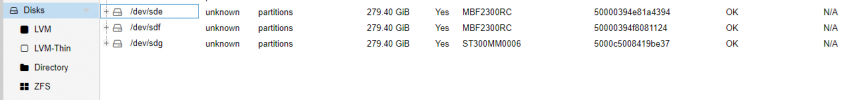
If I look at Storage -> My Storage -> Summary, then I can see that I am using almost 100% of the storage space, but there it says 536 GiB max space. When I switch to VM Disks then I can see my vm Disk which is only 393 GiB big.
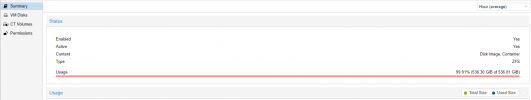
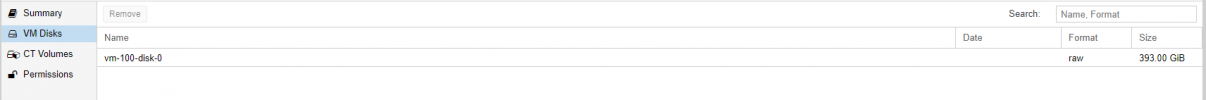
Why is the pve host showing me, that my storage device is almost full even though there ist only one vm Disk with a size of 393 GiB?
I got 3 Drives, each 279GiB installed as a raidz1. So the usable drive space should be ~558GiB (2x278GiB), but I am only able to use around 393 GiB.
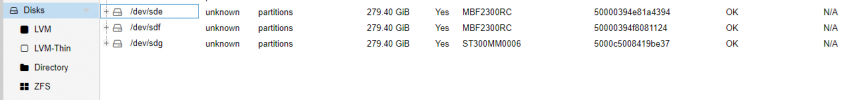
If I look at Storage -> My Storage -> Summary, then I can see that I am using almost 100% of the storage space, but there it says 536 GiB max space. When I switch to VM Disks then I can see my vm Disk which is only 393 GiB big.
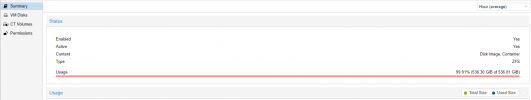
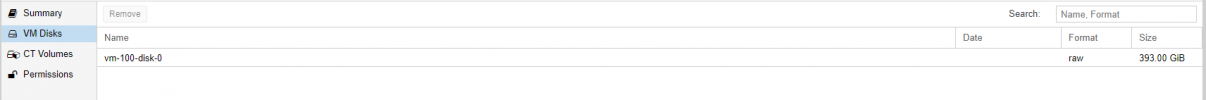
Why is the pve host showing me, that my storage device is almost full even though there ist only one vm Disk with a size of 393 GiB?

