I have tried everything i have no ve interface but I can access via ssh and via IDRAC.
When I try to run apt -o Debug: kgProblemResolver=yes dist-upgrade
kgProblemResolver=yes dist-upgrade
root@control:~# apt -o Debug: kgProblemResolver=yes dist-upgrade
kgProblemResolver=yes dist-upgrade
Reading package lists... Done
Building dependency tree... Done
Reading state information... Done
Starting pkgProblemResolver with broken count: 0
Starting 2 pkgProblemResolver with broken count: 0
Done
Calculating upgrade... Done
0 upgraded, 0 newly installed, 0 to remove and 0 not upgraded.
1 not fully installed or removed.
After this operation, 0 B of additional disk space will be used.
Do you want to continue? [Y/n] y
Setting up initramfs-tools (0.142) ...
update-initramfs: deferring update (trigger activated)
Processing triggers for initramfs-tools (0.142) ...
update-initramfs: Generating /boot/initrd.img-5.15.136-1-pve
/etc/initramfs/post-update.d//proxmox-boot-sync: 10: /usr/sbin/proxmox-boot-tool: not found
run-parts: /etc/initramfs/post-update.d//proxmox-boot-sync exited with return code 127
dpkg: error processing package initramfs-tools (--configure):
installed initramfs-tools package post-installation script subprocess returned error exit status 1
Errors were encountered while processing:
initramfs-tools
E: Sub-process /usr/bin/dpkg returned an error code (1)
root@control:~# systemctl daemon-reload
root@control:~# systemctl restart systemd-hostnamed
root@control:~# hostnamectl
Static hostname: control
Icon name: computer-server
Chassis: server
Machine ID: 164c3dd69347482f9e0ed37b4fb5cfe5
Boot ID: 66b19075b881438d9521a3603908bd30
Operating System: Debian GNU/Linux 12 (bookworm)
Kernel: Linux 5.15.64-1-pve
Architecture: x86-64
Hardware Vendor: Dell Inc.
Hardware Model: PowerEdge R620
Firmware Version: 2.9.0
root@control:~# ss -antlp | grep 8006
root@control:~# systemctl status pveproxy.service
○ pveproxy.service
Loaded: masked (Reason: Unit pveproxy.service is masked.)
Active: inactive (dead)
root@control:~# apt-get install proxmox-ve
Reading package lists... Done
Building dependency tree... Done
Reading state information... Done
Some packages could not be installed. This may mean that you have
requested an impossible situation or if you are using the unstable
distribution that some required packages have not yet been created
or been moved out of Incoming.
The following information may help to resolve the situation:
root@control:~# systemctl daemon-reload
root@control:~# systemctl restart systemd-hostnamed
root@control:~# hostnamectl
Static hostname: control
Icon name: computer-server
Chassis: server
Machine ID:
Boot ID:
Operating System: Debian GNU/Linux 12 (bookworm)
Kernel: Linux 5.15.64-1-pve
Architecture: x86-64
Hardware Vendor: Dell Inc.
Hardware Model: PowerEdge R620
Firmware Version: 2.9.0
root@control:~# ss -antlp | grep 8006
root@control:~# systemctl status pveproxy.service
○ pveproxy.service
Loaded: masked (Reason: Unit pveproxy.service is masked.)
Active: inactive (dead)
root@control:~# apt-get install proxmox-ve
Reading package lists... Done
Building dependency tree... Done
Reading state information... Done
Some packages could not be installed. This may mean that you have
requested an impossible situation or if you are using the unstable
distribution that some required packages have not yet been created
or been moved out of Incoming.
The following information may help to resolve the situation:
The following packages have unmet dependencies:
python3-cephfs : Depends: python3 (< 3.10) but 3.11.2-1+b1 is to be installed
python3-rados : Depends: python3 (< 3.10) but 3.11.2-1+b1 is to be installed
python3-rbd : Depends: python3 (< 3.10) but 3.11.2-1+b1 is to be installed
python3-rgw : Depends: python3 (< 3.10) but 3.11.2-1+b1 is to be installed
E: Unable to correct problems, you have held broken packages.


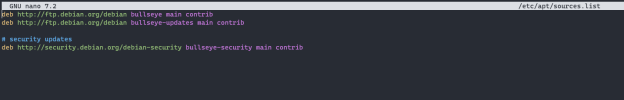
This is my current repository setup.
Its like pve needs to be installed but i cant get past broken packages.
When I try to run apt -o Debug:
root@control:~# apt -o Debug:
Reading package lists... Done
Building dependency tree... Done
Reading state information... Done
Starting pkgProblemResolver with broken count: 0
Starting 2 pkgProblemResolver with broken count: 0
Done
Calculating upgrade... Done
0 upgraded, 0 newly installed, 0 to remove and 0 not upgraded.
1 not fully installed or removed.
After this operation, 0 B of additional disk space will be used.
Do you want to continue? [Y/n] y
Setting up initramfs-tools (0.142) ...
update-initramfs: deferring update (trigger activated)
Processing triggers for initramfs-tools (0.142) ...
update-initramfs: Generating /boot/initrd.img-5.15.136-1-pve
/etc/initramfs/post-update.d//proxmox-boot-sync: 10: /usr/sbin/proxmox-boot-tool: not found
run-parts: /etc/initramfs/post-update.d//proxmox-boot-sync exited with return code 127
dpkg: error processing package initramfs-tools (--configure):
installed initramfs-tools package post-installation script subprocess returned error exit status 1
Errors were encountered while processing:
initramfs-tools
E: Sub-process /usr/bin/dpkg returned an error code (1)
root@control:~# systemctl daemon-reload
root@control:~# systemctl restart systemd-hostnamed
root@control:~# hostnamectl
Static hostname: control
Icon name: computer-server
Chassis: server
Machine ID: 164c3dd69347482f9e0ed37b4fb5cfe5
Boot ID: 66b19075b881438d9521a3603908bd30
Operating System: Debian GNU/Linux 12 (bookworm)
Kernel: Linux 5.15.64-1-pve
Architecture: x86-64
Hardware Vendor: Dell Inc.
Hardware Model: PowerEdge R620
Firmware Version: 2.9.0
root@control:~# ss -antlp | grep 8006
root@control:~# systemctl status pveproxy.service
○ pveproxy.service
Loaded: masked (Reason: Unit pveproxy.service is masked.)
Active: inactive (dead)
root@control:~# apt-get install proxmox-ve
Reading package lists... Done
Building dependency tree... Done
Reading state information... Done
Some packages could not be installed. This may mean that you have
requested an impossible situation or if you are using the unstable
distribution that some required packages have not yet been created
or been moved out of Incoming.
The following information may help to resolve the situation:
root@control:~# systemctl daemon-reload
root@control:~# systemctl restart systemd-hostnamed
root@control:~# hostnamectl
Static hostname: control
Icon name: computer-server
Chassis: server
Machine ID:
Boot ID:
Operating System: Debian GNU/Linux 12 (bookworm)
Kernel: Linux 5.15.64-1-pve
Architecture: x86-64
Hardware Vendor: Dell Inc.
Hardware Model: PowerEdge R620
Firmware Version: 2.9.0
root@control:~# ss -antlp | grep 8006
root@control:~# systemctl status pveproxy.service
○ pveproxy.service
Loaded: masked (Reason: Unit pveproxy.service is masked.)
Active: inactive (dead)
root@control:~# apt-get install proxmox-ve
Reading package lists... Done
Building dependency tree... Done
Reading state information... Done
Some packages could not be installed. This may mean that you have
requested an impossible situation or if you are using the unstable
distribution that some required packages have not yet been created
or been moved out of Incoming.
The following information may help to resolve the situation:
The following packages have unmet dependencies:
python3-cephfs : Depends: python3 (< 3.10) but 3.11.2-1+b1 is to be installed
python3-rados : Depends: python3 (< 3.10) but 3.11.2-1+b1 is to be installed
python3-rbd : Depends: python3 (< 3.10) but 3.11.2-1+b1 is to be installed
python3-rgw : Depends: python3 (< 3.10) but 3.11.2-1+b1 is to be installed
E: Unable to correct problems, you have held broken packages.


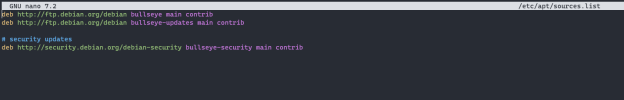
This is my current repository setup.
Its like pve needs to be installed but i cant get past broken packages.

