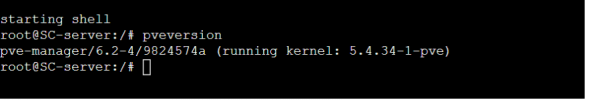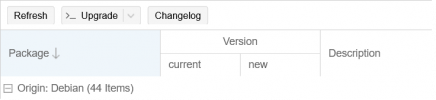Hello all,
I am fairly new to this Debian and Lenux thing. I am a first-semester IT-Student from Germany and am looking for some help here. I installed a Proxmox VE on an old PC of mine in 2020 and booted it up aigain today. The goal beeing to firsty learn about Lenux and Debian and, secondly to someday host game servers and create a NAS.
I have tried updating my Server by going to the update section -> then clicking on refreshing (which too, has shown me an error code) -> and then clicking on update. I'm not quite sure what the problem is, but somehow it tells me lot about not having found certain things.
I have seen people online using "apt-get update" and "apt-get upgrade", both of which I have tried but without avail. Due to my Noobieness in regards to Linuxe and Debian I would ask you to keep it simple with your answers or rather explain them so that I might even learn something.
Thank you very much in advance.
Best regards,
S.C.
I am fairly new to this Debian and Lenux thing. I am a first-semester IT-Student from Germany and am looking for some help here. I installed a Proxmox VE on an old PC of mine in 2020 and booted it up aigain today. The goal beeing to firsty learn about Lenux and Debian and, secondly to someday host game servers and create a NAS.
I have tried updating my Server by going to the update section -> then clicking on refreshing (which too, has shown me an error code) -> and then clicking on update. I'm not quite sure what the problem is, but somehow it tells me lot about not having found certain things.
I have seen people online using "apt-get update" and "apt-get upgrade", both of which I have tried but without avail. Due to my Noobieness in regards to Linuxe and Debian I would ask you to keep it simple with your answers or rather explain them so that I might even learn something.
Thank you very much in advance.
Best regards,
S.C.