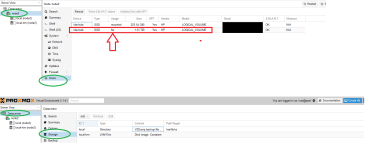Hello,
I decide to migrate to ProxMox 5.1
Installing a new server / new configuration, I create 2 Raid Arrays in my server, when I install, I choose the first array (223giga).
On disks menu (from the web interface), I see that my second Array (Raid) is detected but it is unmounted (mount->no).
I did "Initialize disk with GPT" but it is not mounting the partition.
Can you tell me please what can I should do exactly in order to use the /dev/sdb
thank you for your support
please find attached the print screen.
I decide to migrate to ProxMox 5.1
Installing a new server / new configuration, I create 2 Raid Arrays in my server, when I install, I choose the first array (223giga).
On disks menu (from the web interface), I see that my second Array (Raid) is detected but it is unmounted (mount->no).
I did "Initialize disk with GPT" but it is not mounting the partition.
Can you tell me please what can I should do exactly in order to use the /dev/sdb
thank you for your support
please find attached the print screen.