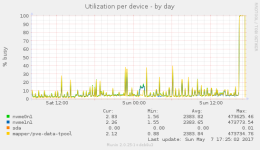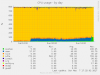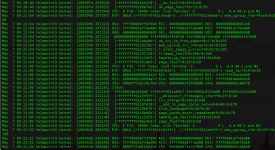Have not high iops usage, the disk latency was fine, but disk util 100%. I saw that two times with different nodes and only on LXC. Why it can be? Is that a bug of LXC?
Unexpected disk util 100%
- Thread starter Andrii
- Start date
-
- Tags
- disk usage lxc
You are using an out of date browser. It may not display this or other websites correctly.
You should upgrade or use an alternative browser.
You should upgrade or use an alternative browser.
The same issue on the other server one day ago.
Attachments
During all time, when the disk busy was 100%, was many kernel errors.
Short video - https://screencast.com/t/a6iELIP9l9dl
Short video - https://screencast.com/t/a6iELIP9l9dl
Attachments
No.do you have a backup job running at this time? or anything else in the logs?
#Start
arch: amd64
cmode: console
console: 1
cores: 1
cpulimit: 0
cpuunits: 1024
hostname: server
memory: 2048
net0: name=eth0,bridge=vmbr0,firewall=1,gw=185.162....1,hwaddr=9E:7E:27:93:3A:F8,ip=185.162...../24,rate=6,type=veth
onboot: 1
ostype: centos
rootfs: lvmthin:vm-500-disk-1,size=10G
swap: 0
arch: amd64
cmode: console
console: 1
cores: 1
cpulimit: 0
cpuunits: 1024
hostname: server
memory: 2048
net0: name=eth0,bridge=vmbr0,firewall=1,gw=185.162....1,hwaddr=9E:7E:27:93:3A:F8,ip=185.162...../24,rate=6,type=veth
onboot: 1
ostype: centos
rootfs: lvmthin:vm-500-disk-1,size=10G
swap: 0