Please forgive me in advance. I'm fairly new to Proxmox and I am overcoming some new user issues...
I have a single Proxmox PVE 8.0.3 server. On it I have 1 VT (Debian12-Jellyfin) and 3 VMs (Ubuntu-TrueNAS, FreeBSD-OPNsense, and WinServ2022-BlueIris). OPNsense is on a separate NIC card and the web GUI is reachable. Of the 3 remaining, I am most interested in getting BlueIris working, so I will focus on that VM (the other 2 likely are falling to the same fate).
BlueIris is running on a Windows Server 2022 Eval install. The machine is set up fairly basic:

And it's network device (vmbr1) is set up:
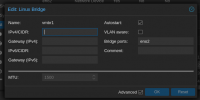 .
.
I can open a console to the VM and use the actual application, but I am unable to reach the web GUI, and I cannot figure out why.
What I've tried:
* static reservations in OPNsense
* dynamically handed out leases in OPNsense
* LAN interface
* Not LAN interface
* PVE Network Device Firewall On
* PVE Network Device Firewall Off
* probably more that I'm forgetting
According to BlueIris, it has an IP address of 192.168.1.30:

I am unable to ping or reach it from a workstation that has the IP address of 192.168.1.202. There should be no firewall in between the two...
Please help and thank you in advance,my family I really appreciate it.
I have a single Proxmox PVE 8.0.3 server. On it I have 1 VT (Debian12-Jellyfin) and 3 VMs (Ubuntu-TrueNAS, FreeBSD-OPNsense, and WinServ2022-BlueIris). OPNsense is on a separate NIC card and the web GUI is reachable. Of the 3 remaining, I am most interested in getting BlueIris working, so I will focus on that VM (the other 2 likely are falling to the same fate).
BlueIris is running on a Windows Server 2022 Eval install. The machine is set up fairly basic:

And it's network device (vmbr1) is set up:
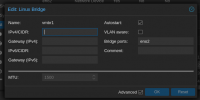 .
.I can open a console to the VM and use the actual application, but I am unable to reach the web GUI, and I cannot figure out why.
What I've tried:
* static reservations in OPNsense
* dynamically handed out leases in OPNsense
* LAN interface
* Not LAN interface
* PVE Network Device Firewall On
* PVE Network Device Firewall Off
* probably more that I'm forgetting
According to BlueIris, it has an IP address of 192.168.1.30:

I am unable to ping or reach it from a workstation that has the IP address of 192.168.1.202. There should be no firewall in between the two...
Please help and thank you in advance,


