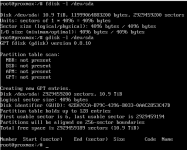Hi!
I'm trying to install PVE 4.3 on a Dell PowerEdge R330 with a PERC H730 RAID controller.
I created a RAID6 virtual disk (/dev/sda) which is around 11TB in size consisting of 8 Seagate Enterprise Capacity 2TB 4Kn drives (ST2000NX0263). The virtual disk, of course, also has 4K block size.
I selected "xfs" as the filesystem type.
The installer aborts with the message "unable to partition harddisk '/dev/sda'".
The console shows the following messages:
--8<--
[...]
GPT data structures destroyed! You may now partition the disk using fdisk or
other utilities.
Creating new GPT entries.
Could not create partition 3 from 32768 to 2929459194
Could not change partition 3's type code to 8E00!
Error encountered: not saving changes.
unable to partition harddisk '/dev/sda'.
[...]
--8<--
What's wrong and how can this be fixed?
Cheers,
Wolfram
I'm trying to install PVE 4.3 on a Dell PowerEdge R330 with a PERC H730 RAID controller.
I created a RAID6 virtual disk (/dev/sda) which is around 11TB in size consisting of 8 Seagate Enterprise Capacity 2TB 4Kn drives (ST2000NX0263). The virtual disk, of course, also has 4K block size.
I selected "xfs" as the filesystem type.
The installer aborts with the message "unable to partition harddisk '/dev/sda'".
The console shows the following messages:
--8<--
[...]
GPT data structures destroyed! You may now partition the disk using fdisk or
other utilities.
Creating new GPT entries.
Could not create partition 3 from 32768 to 2929459194
Could not change partition 3's type code to 8E00!
Error encountered: not saving changes.
unable to partition harddisk '/dev/sda'.
[...]
--8<--
What's wrong and how can this be fixed?
Cheers,
Wolfram