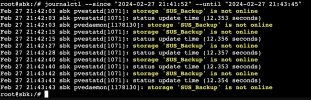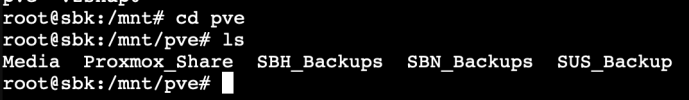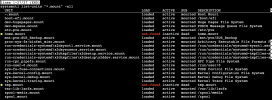Hello
Today I decided to create some sort of system for media on proxmox.
I have couple CTs running radarr, sonar etc.
I wanted to mount the same shared folder I’ve created on my Synology NAS using cifs, for all CTs
When I try mounting it to deluge I get an error: mount error(115): Operation now in progress
Refer to the mount.cifs(8) manual page (e.g. man mount.cifs) and kernel log messages (dmesg)
I think I isolated issue but can’t fix it. Other CTs run on my “base” network (at least right now) but I have CT running openwrt with VPN on it and my deluge is connected to it so it’s like a different net right? Deluge’s IP 172.xx.xx.255, Synology’s IP 10.xx.xx.10
My steps are:
I put:
//10.xx.xx.10/Media /mnt cifs username=xxx,password=xxx
I’m stuck ;-; any help would be much appreciated
logs are:
[ 9223.655280] CIFS: VFS: Error connecting to socket. Aborting operation.
[ 9223.655291] CIFS: VFS: cifs_mount failed w/return code = -115
Today I decided to create some sort of system for media on proxmox.
I have couple CTs running radarr, sonar etc.
I wanted to mount the same shared folder I’ve created on my Synology NAS using cifs, for all CTs
When I try mounting it to deluge I get an error: mount error(115): Operation now in progress
Refer to the mount.cifs(8) manual page (e.g. man mount.cifs) and kernel log messages (dmesg)
I think I isolated issue but can’t fix it. Other CTs run on my “base” network (at least right now) but I have CT running openwrt with VPN on it and my deluge is connected to it so it’s like a different net right? Deluge’s IP 172.xx.xx.255, Synology’s IP 10.xx.xx.10
My steps are:
Code:
nano /etc/fstabI put:
//10.xx.xx.10/Media /mnt cifs username=xxx,password=xxx
Code:
systemctl daemon-reload
Code:
mount -aI’m stuck ;-; any help would be much appreciated
logs are:
[ 9223.655280] CIFS: VFS: Error connecting to socket. Aborting operation.
[ 9223.655291] CIFS: VFS: cifs_mount failed w/return code = -115