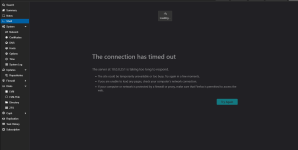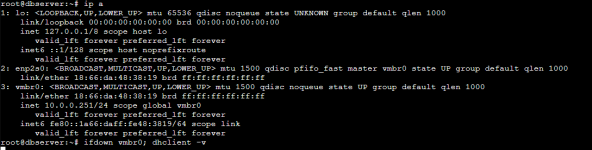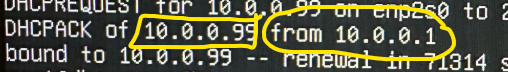Hello all,
I just set up a fresh install of proxmox on a Dell 3040m.
I am able to connect to the server from my local network. Once logged in, I try to install Debian LXC for a helper script, and I get curl: (6) Could not resolve host: raw.githubusercontent.com. I have then tried to ping other 8.8.8.8 and 1.1.1.1 I get ping: connect: Network is unreachable. I have checked my DNS I have server 1 set to 1.1.1.1 and 2 set to 8.8.8.8.
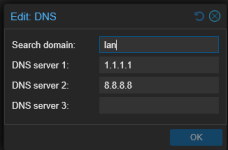
I only have one ethernet port to connect to.
I haven't yet touched my xfinity router so it possible something in there is causing a problem?
when I try ifreload -a I get
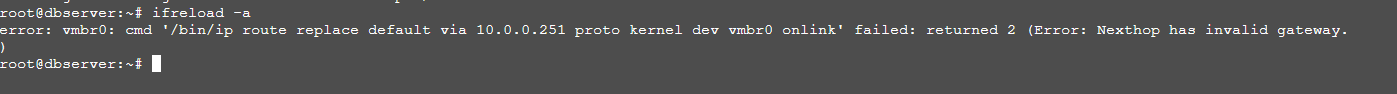
IP -a & IP a
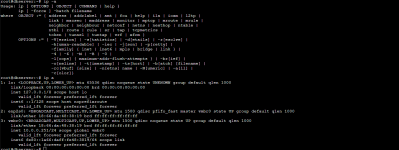
after checking that I am in fact logged in I get this for /etc/network/interfaces
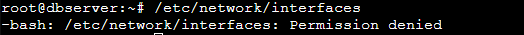
lastly apt update
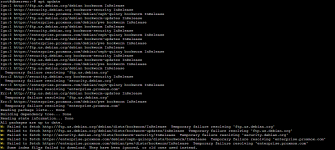
I am planning on leaving this here overnight it is currently 1927 PST I will be back on tomorrow morning. If you have any other commands or settings you want/wish to see, please ask away. I will get back to them as soon as I can. Thank you guys so much for your help and support!
I just set up a fresh install of proxmox on a Dell 3040m.
I am able to connect to the server from my local network. Once logged in, I try to install Debian LXC for a helper script, and I get curl: (6) Could not resolve host: raw.githubusercontent.com. I have then tried to ping other 8.8.8.8 and 1.1.1.1 I get ping: connect: Network is unreachable. I have checked my DNS I have server 1 set to 1.1.1.1 and 2 set to 8.8.8.8.
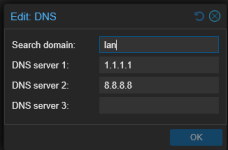
I only have one ethernet port to connect to.
I haven't yet touched my xfinity router so it possible something in there is causing a problem?
when I try ifreload -a I get
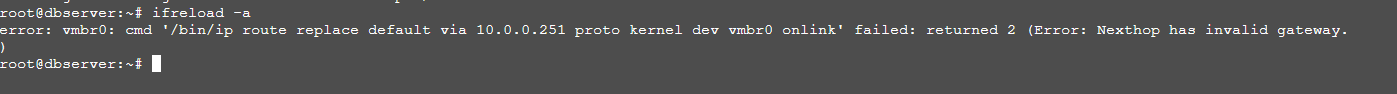
IP -a & IP a
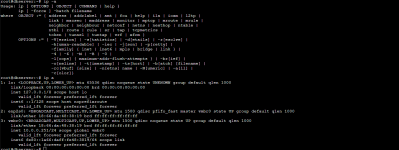
after checking that I am in fact logged in I get this for /etc/network/interfaces
lastly apt update
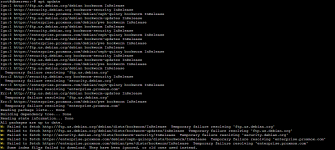
I am planning on leaving this here overnight it is currently 1927 PST I will be back on tomorrow morning. If you have any other commands or settings you want/wish to see, please ask away. I will get back to them as soon as I can. Thank you guys so much for your help and support!