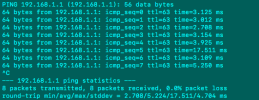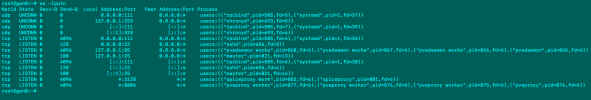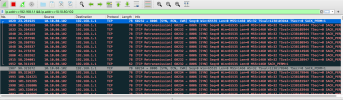Hi guys,
I'm new to proxmox, just installed it but I'm unable to access the web admin portal (https://192.168.1.1:8006). Some additional details:
I also used several browsers to no avail. Has anyone ever encounted such a problem ?
I'm new to proxmox, just installed it but I'm unable to access the web admin portal (https://192.168.1.1:8006). Some additional details:
I also used several browsers to no avail. Has anyone ever encounted such a problem ?