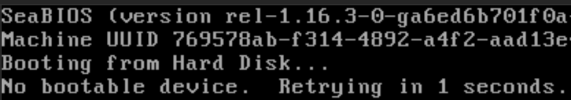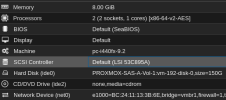Hello,
I'm encountering an issue while trying to start a Windows 10 VM on Proxmox 8.2, which I recently migrated from Citrix 8.2.
Steps performed during migration:
Shut down the VM on Citrix
Exported the VM disk
Transferred the disk to the Proxmox server
Used qm importdisk to import it into the VM
Current hardware configuration:
Disk size: 150 GB (fully functional on Citrix)
Tried using SCSI Controller:
Default (LSI 53C895A)
VirtIO SCSI Single
Set the imported disk as the primary boot device
Despite these steps, I receive the following error when starting the VM:
"No bootable device found."
Please find the attached screenshot for reference.
I would appreciate your assistance in resolving this issue.
I'm encountering an issue while trying to start a Windows 10 VM on Proxmox 8.2, which I recently migrated from Citrix 8.2.
Steps performed during migration:
Shut down the VM on Citrix
Exported the VM disk
Transferred the disk to the Proxmox server
Used qm importdisk to import it into the VM
Current hardware configuration:
Disk size: 150 GB (fully functional on Citrix)
Tried using SCSI Controller:
Default (LSI 53C895A)
VirtIO SCSI Single
Set the imported disk as the primary boot device
Despite these steps, I receive the following error when starting the VM:
"No bootable device found."
Please find the attached screenshot for reference.
I would appreciate your assistance in resolving this issue.