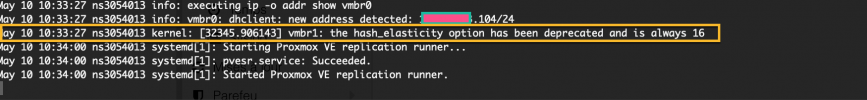Unable To add vmbr card
- Thread starter mo3ez
- Start date
You are using an out of date browser. It may not display this or other websites correctly.
You should upgrade or use an alternative browser.
You should upgrade or use an alternative browser.
thanksyou can ignore the hash_elasticity log, it don't have any impact.
what is your problem exactly ?
vmbr1 dont start
i use ifup vmbr1 and i get this
Code:
May 10 16:56:05 ns3054013 systemd-udevd[1730]: Using default interface naming scheme 'v240'.
May 10 16:56:05 ns3054013 systemd-udevd[1730]: link_config: Cannot get device settings for vmbr1 : Operation not supported
May 10 16:56:07 ns3054013 ntpd[1057]: Listen normally on 6 vmbr1 192.168.1.254:123
May 10 16:56:07 ns3054013 ntpd[1057]: bind(26) AF_INET6 fe80::3c27:f4ff:fe23:140b%5#123 flags 0x11 failed: Cannot assign requested address
May 10 16:56:07 ns3054013 ntpd[1057]: unable to create socket on vmbr1 (7) for fe80::3c27:f4ff:fe23:140b%5#123
May 10 16:56:07 ns3054013 ntpd[1057]: failed to init interface for address fe80::3c27:f4ff:fe23:140b%5
May 10 16:56:07 ns3054013 ntpd[1057]: new interface(s) found: waking up resolver
May 10 16:56:09 ns3054013 ntpd[1057]: Listen normally on 8 vmbr1 [fe80::3c27:f4ff:fe23:140b%5]:123
May 10 16:56:09 ns3054013 ntpd[1057]: new interface(s) found: waking up resolver
May 10 16:57:00 ns3054013 systemd[1]: Starting Proxmox VE replication runner...
May 10 16:57:00 ns3054013 systemd[1]: pvesr.service: Succeeded.
May 10 16:57:00 ns3054013 systemd[1]: Started Proxmox VE replication runner.
Last edited:
do you have a error message on "ifdown vmbr1 / ifup vmbr1" output ?
what is the result of "brctl show" ?
what is the result of "brctl show" ?
this the out put for sudo ifup -v vmbr1
Code:
root@n~# sudo ifup -v vmbr1
info: requesting link dump
info: requesting address dump
info: requesting netconf dump
info: loading builtin modules from ['/usr/share/ifupdown2/addons']
info: module openvswitch not loaded (module init failed: no /usr/bin/ovs-vsctl found)
info: module openvswitch_port not loaded (module init failed: no /usr/bin/ovs-vsctl found)
info: module ppp not loaded (module init failed: no /usr/bin/pon found)
info: module batman_adv not loaded (module init failed: no /usr/sbin/batctl found)
info: executing /sbin/sysctl net.bridge.bridge-allow-multiple-vlans
info: module mstpctl not loaded (module init failed: no /sbin/mstpctl found)
info: executing /bin/ip rule show
info: executing /bin/ip -6 rule show
info: module ethtool not loaded (module init failed: /sbin/ethtool: not found)
info: address: using default mtu 1500
info: address: max_mtu undefined
info: executing /usr/sbin/ip vrf id
info: mgmt vrf_context = False
info: dhclient: dhclient_retry_on_failure set to 0
info: executing /bin/ip addr help
info: address metric support: OK
info: module ethtool not loaded (module init failed: /sbin/ethtool: not found)
info: module ppp not loaded (module init failed: no /usr/bin/pon found)
info: module mstpctl not loaded (module init failed: no /sbin/mstpctl found)
info: module batman_adv not loaded (module init failed: no /usr/sbin/batctl found)
info: module openvswitch_port not loaded (module init failed: no /usr/bin/ovs-vsctl found)
info: module openvswitch not loaded (module init failed: no /usr/bin/ovs-vsctl found)
info: looking for user scripts under /etc/network
info: loading scripts under /etc/network/if-pre-up.d ...
info: loading scripts under /etc/network/if-up.d ...
info: loading scripts under /etc/network/if-post-up.d ...
info: loading scripts under /etc/network/if-pre-down.d ...
info: loading scripts under /etc/network/if-down.d ...
info: loading scripts under /etc/network/if-post-down.d ...
info: using mgmt iface default prefix eth
info: processing interfaces file /etc/network/interfaces
info: vmbr1: running ops ...
info: vmbr1: bridge already exists
info: vmbr1: applying bridge settings
info: vmbr1: reset bridge-hashel to default: 4
info: vmbr1: reset bridge-hashmax to default: 512
info: reading '/sys/class/net/vmbr1/bridge/stp_state'
info: vmbr1: netlink: ip link set dev vmbr1 type bridge (with attributes)
info: executing /sbin/sysctl net.mpls.conf.vmbr1.input=0
info: writing '0' to file /proc/sys/net/ipv4/conf/vmbr1/arp_accept
info: executing /etc/network/if-pre-up.d/wait_for_link_up
Code:
proxmox-ve: 6.4-1 (running kernel: 5.4.106-1-pve)
pve-manager: 6.4-5 (running version: 6.4-5/6c7bf5de)
pve-kernel-5.4: 6.4-1
pve-kernel-helper: 6.4-1
pve-kernel-5.4.106-1-pve: 5.4.106-1
ceph-fuse: 12.2.11+dfsg1-2.1+b1
corosync: 3.1.2-pve1
criu: 3.11-3
glusterfs-client: 5.5-3
ifupdown: residual config
ifupdown2: 3.0.0-1+pve3
libjs-extjs: 6.0.1-10
libknet1: 1.20-pve1
libproxmox-acme-perl: 1.0.8
libproxmox-backup-qemu0: 1.0.3-1
libpve-access-control: 6.4-1
libpve-apiclient-perl: 3.1-3
libpve-common-perl: 6.4-2
libpve-guest-common-perl: 3.1-5
libpve-http-server-perl: 3.2-1
libpve-storage-perl: 6.4-1
libqb0: 1.0.5-1
libspice-server1: 0.14.2-4~pve6+1
lvm2: 2.03.02-pve4
lxc-pve: 4.0.6-2
lxcfs: 4.0.6-pve1
novnc-pve: 1.1.0-1
openvswitch-switch: 2.12.3-1
proxmox-backup-client: 1.1.5-1
proxmox-mini-journalreader: 1.1-1
proxmox-widget-toolkit: 2.5-3
pve-cluster: 6.4-1
pve-container: 3.3-5
pve-docs: 6.4-1
pve-edk2-firmware: 2.20200531-1
pve-firewall: 4.1-3
pve-firmware: 3.2-2
pve-ha-manager: 3.1-1
pve-i18n: 2.3-1
pve-qemu-kvm: 5.2.0-6
pve-xtermjs: 4.7.0-3
pve-zsync: 2.0-4
qemu-server: 6.4-2
smartmontools: 7.2-pve2
spiceterm: 3.1-1
vncterm: 1.6-2
zfsutils-linux: 2.0.4-pve1No 
Code:
vmbr1: <BROADCAST,MULTICAST,UP,LOWER_UP> mtu 1500 qdisc noqueue state UNKNOWN group default qlen 1000
link/ether 46:8c:94:c6:1e:8c brd ff:ff:ff:ff:ff:ff
inet 192.168.1.1/24 scope global vmbr1
valid_lft forever preferred_lft forever
inet6 fe80::448c:94ff:fec6:1e8c/64 scope link
valid_lft forever preferred_lft foreverThanks , yes i able to ping 192.168.1.1your bridge is up and running now. TheUKNOWN stateis because you probably did not attach an actual network interface on the bridge. You should also be able toping 192.168.1.1
i will add VM and told you the result
thanks @ramrot @showiproute
Code:
May 11 14:47:44 ns3054013 ntpd[1136]: Listen normally on 13 vmbr1 192.168.1.1:123
May 11 14:47:44 ns3054013 ntpd[1136]: Listen normally on 14 vmbr0 [fe80::ec4:7aff:fe6c:d49c%11]:123
May 11 14:47:44 ns3054013 ntpd[1136]: bind(26) AF_INET6 fe80::50e5:baff:fe55:64f8%12#123 flags 0x11 failed: Cannot assign requested address
May 11 14:47:44 ns3054013 ntpd[1136]: unable to create socket on vmbr1 (15) for fe80::50e5:baff:fe55:64f8%12#123
May 11 14:47:44 ns3054013 ntpd[1136]: failed to init interface for address fe80::50e5:baff:fe55:64f8%12
May 11 14:47:44 ns3054013 ntpd[1136]: new interface(s) found: waking up resolver
May 11 14:47:46 ns3054013 ntpd[1136]: Listen normally on 16 vmbr1 [fe80::50e5:baff:fe55:64f8%12]:123
May 11 14:47:46 ns3054013 ntpd[1136]: new interface(s) found: waking up resolverso ; im unable to connect vm to internet
andi when i restart the server ; ineed
Code:
to execute ip link set vmbr1 upand when i restart the server when my interface file inculd the option
Code:
auto vmbr0