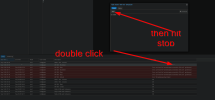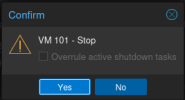J
jtasipit
Guest
Please help. I am trying to stop a VM using command line on the node it was hosted. The reason I did it because we have a problem on the Node Web GUI and we badly needed to stop the VM. I used command #qm stop <vmid>. This seems to work but when I start it using command #qm start <vmid>, this is the error message:
"trying to aquire lock...TASK ERROR: can't lock file '/var/lock/qemu-server/lock-109.conf' - got timeout"
Thanks in advance.
"trying to aquire lock...TASK ERROR: can't lock file '/var/lock/qemu-server/lock-109.conf' - got timeout"
Thanks in advance.