Hi there,
Tonight I tried to install my own certificate from let's encrypt already generated. Then Web GUI restart and I have no access anymore...
Then in emergency I tried to find way, I found already topics on this forum but no one resolve my issue...
Then after that I found this topic HTTPS_Certificate_Configuration_Version_4.x,_5.0_and_5.1 and I saw "Revert to default configuration" then I run on this opportunity and I followed instructions but nothing moved then I restarted server and still nothing.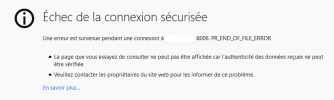
Note : pveversion is 6.3-3/eee5f901 || kernel is 5.4.78-2-pve
Please caan you considere my topic and help for to resolve this mistake.
Thank you by advance.
Tonight I tried to install my own certificate from let's encrypt already generated. Then Web GUI restart and I have no access anymore...
Then in emergency I tried to find way, I found already topics on this forum but no one resolve my issue...
Then after that I found this topic HTTPS_Certificate_Configuration_Version_4.x,_5.0_and_5.1 and I saw "Revert to default configuration" then I run on this opportunity and I followed instructions but nothing moved then I restarted server and still nothing.
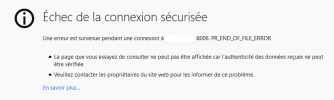
Note : pveversion is 6.3-3/eee5f901 || kernel is 5.4.78-2-pve
Please caan you considere my topic and help for to resolve this mistake.
Thank you by advance.


