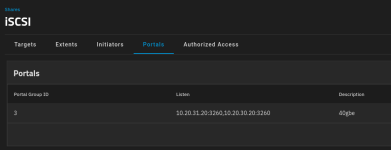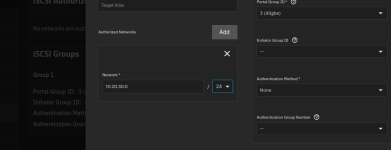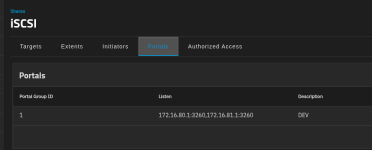[2026-02-02 01:43:39] [INFO] Enter your TrueNAS API key:
[2026-02-02 01:43:39] [INFO] (Generate one in TrueNAS: Settings → API Keys → Add)
[2026-02-02 01:43:53] [INFO] tn_api_call: method=system.info
[2026-02-02 01:43:54] [SUCCESS] Connected to TrueNAS successfully (version: 25.10.1)
[2026-02-02 01:43:54] [INFO] Configuration Progress:
[2026-02-02 01:44:02] [INFO] tn_api_call: method=pool.dataset.query
[2026-02-02 01:44:03] [ERROR]tn_api_call failed: JSON - RPC error: {
"message": "Invalid params",
"code": -32602,
"data": {
"trace": {
"class": "ValidationErrors",
"repr": "ValidationErrors([ValidationError('filters', 'Value error, Invalid operation: i', 22)])",
"frames": [{
"method": "process_method_call",
"argspec": ["self", "app", "id_", "method", "params"],
"filename": "/usr/lib/python3/dist-packages/middlewared/api/base/server/ws_handler/rpc.py",
"locals": {
"app": "<middlewared.api.base.server.ws_handler.rpc.RpcWebSocketApp object at 0x7f46d85304d0>",
"self": "<middlewared.api.base.server.ws_handler.rpc.RpcWebSocketHandler object at 0x7f46ebfd3fd0>",
"e": "ValidationErrors([ValidationError('filters', 'Value error, Invalid operation: i', 22)])",
"method": "<middlewared.api.base.server.method.Method object at 0x7f46ecbec690>",
"id_": "2",
"params": "[['id', '=', 'NVME/test']]"
},
"lineno": 372,
"line": " app.send_truenas_validation_error(id_, sys.exc_info(), list(e))\n"
}, {
"line": " result = await self.middleware.call_with_audit(self.name, self.serviceobj, methodobj, params, app,\n",
"filename": "/usr/lib/python3/dist-packages/middlewared/api/base/server/method.py",
"locals": {
"params": "[['id', '=', 'NVME/test']]",
"id_": "2",
"methodobj": "<bound method PoolDatasetService.query of <middlewared.plugins.pool_.dataset.PoolDatasetService object at 0x7f46ec8dd3d0>>",
"self": "<middlewared.api.base.server.method.Method object at 0x7f46ecbec690>",
"app": "<middlewared.api.base.server.ws_handler.rpc.RpcWebSocketApp object at 0x7f46d85304d0>",
"mock": "None"
},
"lineno": 57,
"argspec": ["self", "app", "id_", "params"],
"method": "call"
}, {
"method": "call_with_audit",
"argspec": ["self", "method", "serviceobj", "methodobj", "params", "app"],
"keywordspec": "kwargs",
"line": " await log_audit_message_for_method(success)\n",
"lineno": 965,
"filename": "/usr/lib/python3/dist-packages/middlewared/main.py",
"locals": {
"methodobj": "<bound method PoolDatasetService.query of <middlewared.plugins.pool_.dataset.PoolDatasetService object at 0x7f46ec8dd3d0>>",
"job_on_finish_cb": "<function Middleware.call_with_audit.<locals>.job_on_finish_cb at 0x7f46d8386fc0>",
"params": "[['id', '=', 'NVME/test']]",
"job": "None",
"app": "<middlewared.api.base.server.ws_handler.rpc.RpcWebSocketApp object at 0x7f46d85304d0>",
"method": "'pool.dataset.query'",
"serviceobj": "<CompoundService: <middlewared.plugins.pool_.dataset_recordsize.PoolDatasetService object at 0x7f46ec8dd190>, <middlewared.plugins.pool_.dataset_attachments.PoolDatasetService object at 0x7f46ec8dd150>, <middlewared.plugins.pool_.dataset_encryption_info.PoolDatasetService object at 0x7f46ec8dd310>, <middlewared.plugins.pool_.unlock.PoolDatasetService object at 0x7f46ec8dd1d0>, <middlewared.plugins.pool_.dataset_details.PoolDatasetService object at 0x7f46ec8dd090>, <middlewared.plugins.pool_.dataset.PoolDatasetService object at 0x7f46ec8dd3d0>, <middlewared.plugins.pool_.dataset_encryption_lock.PoolDatasetService object at 0x7f46ecde4ed0>, <middlewared.plugins.pool_.dataset_processes.PoolDatasetService object at 0x7f46ec90b550>, <middlewared.plugins.pool_.dataset_quota.PoolDatasetService object at 0x7f46ec90b4d0>, <middlewared.plugins.pool_.dataset_encryption_operations.PoolDatasetService object at 0x7f46ec8dd350>, <middlewared.plugins.pool_.snapshot_count.PoolDatasetService object at 0x7f46ecdfb2d0>, <middlewared.plugins.pool_.dataset_info.PoolDatasetService object at 0x7f46ece10e90>>",
"success": "False",
"log_audit_message_for_method": "<function Middleware.call_with_audit.<locals>.log_audit_message_for_method at 0x7f46d8384ae0>",
"kwargs": "{'message_id': 2}",
"audit_callback_messages": "[]",
"self": "<middlewared.main.Middleware object at 0x7f47298aed10>"
}
}, {
"lineno": 782,
"filename": "/usr/lib/python3/dist-packages/middlewared/main.py",
"locals": {
"serviceobj": "<CompoundService: <middlewared.plugins.pool_.dataset_recordsize.PoolDatasetService object at 0x7f46ec8dd190>, <middlewared.plugins.pool_.dataset_attachments.PoolDatasetService object at 0x7f46ec8dd150>, <middlewared.plugins.pool_.dataset_encryption_info.PoolDatasetService object at 0x7f46ec8dd310>, <middlewared.plugins.pool_.unlock.PoolDatasetService object at 0x7f46ec8dd1d0>, <middlewared.plugins.pool_.dataset_details.PoolDatasetService object at 0x7f46ec8dd090>, <middlewared.plugins.pool_.dataset.PoolDatasetService object at 0x7f46ec8dd3d0>, <middlewared.plugins.pool_.dataset_encryption_lock.PoolDatasetService object at 0x7f46ecde4ed0>, <middlewared.plugins.pool_.dataset_processes.PoolDatasetService object at 0x7f46ec90b550>, <middlewared.plugins.pool_.dataset_quota.PoolDatasetService object at 0x7f46ec90b4d0>, <middlewared.plugins.pool_.dataset_encryption_operations.PoolDatasetService object at 0x7f46ec8dd350>, <middlewared.plugins.pool_.snapshot_count.PoolDatasetService object at 0x7f46ecdfb2d0>, <middlewared.plugins.pool_.dataset_info.PoolDatasetService object at 0x7f46ece10e90>>",
"kwargs": "{'app': <middlewared.api.base.server.ws_handler.rpc.RpcWebSocketApp object at 0x7f46d85304d0>, 'audit_callback': <built-in method append of list object at 0x7f46b836d740>, 'message_id': 2}",
"params": "[['id', '=', 'NVME/test']]",
"name": "'pool.dataset.query'",
"methodobj": "<bound method PoolDatasetService.query of <middlewared.plugins.pool_.dataset.PoolDatasetService object at 0x7f46ec8dd3d0>>",
"self": "<middlewared.main.Middleware object at 0x7f47298aed10>",
"prepared_call": "PreparedCall(args=[<_thread._local object at 0x7f47287143b0>, ['id', '=', 'NVME/test']], executor=<middlewared.utils.threading.IoThreadPoolExecutor object at 0x7f4728766590>, job=None, is_coroutine=False)"
},
"line": " return await self.run_in_executor(prepared_call.executor, methodobj, *prepared_call.args)\n",
"keywordspec": "kwargs",
"argspec": ["self", "name", "serviceobj", "methodobj", "params"],
"method": "_call"
}, {
"varargspec": "args",
"argspec": ["self", "pool", "method"],
"method": "run_in_executor",
"locals": {
"loop": "<_UnixSelectorEventLoop running=True closed=False debug=False>",
"method": "<bound method PoolDatasetService.query of <middlewared.plugins.pool_.dataset.PoolDatasetService object at 0x7f46ec8dd3d0>>",
"pool": "<middlewared.utils.threading.IoThreadPoolExecutor object at 0x7f4728766590>",
"kwargs": "{}",
"self": "<middlewared.main.Middleware object at 0x7f47298aed10>",
"args": "('***', '***')"
},
"filename": "/usr/lib/python3/dist-packages/middlewared/main.py",
"lineno": 665,
"line": " return await loop.run_in_executor(pool, functools.partial(method, *args, **kwargs))\n",
"keywordspec": "kwargs"
}, {
"argspec": ["self"],
"method": "run",
"lineno": 62,
"filename": "/usr/lib/python3.11/concurrent/futures/thread.py",
"locals": {
"self": "None"
},
"line": " self = None\n"
}, {
"line": " args = list(args[:args_index]) + accept_params(accepts, args[args_index:])\n",
"lineno": 114,
"locals": {
"args_index": "2",
"accepts": "<class 'middlewared.api.v25_10_1.common.QueryArgs'>",
"args": "('***', '***', '***')",
"func": "<function PoolDatasetService.query at 0x7f46ed0bb920>"
},
"filename": "/usr/lib/python3/dist-packages/middlewared/api/base/decorator.py",
"method": "wrapped",
"varargspec": "args"
}, {
"method": "accept_params",
"argspec": ["model", "args", "exclude_unset", "expose_secrets"],
"lineno": 25,
"filename": "/usr/lib/python3/dist-packages/middlewared/api/base/handler/accept.py",
"locals": {
"model": "<class 'middlewared.api.v25_10_1.common.QueryArgs'>",
"exclude_unset": "False",
"args": "(['id', '=', 'NVME/test'],)",
"args_as_dict": "{'filters': ['id', '=', 'NVME/test']}",
"expose_secrets": "True"
},
"line": " dump = validate_model(model, args_as_dict, exclude_unset=exclude_unset, expose_secrets=expose_secrets)\n"
}, {
"method": "validate_model",
"argspec": ["model", "data", "exclude_unset", "expose_secrets"],
"lineno": 84,
"locals": {
"exclude_unset": "False",
"data": "{'filters': ['id', '=', 'NVME/test']}",
"model": "<class 'middlewared.api.v25_10_1.common.QueryArgs'>",
"loc": "['filters']",
"error": "{'type': 'value_error', 'loc': ('filters',), 'msg': 'Value error, Invalid operation: i', 'input': ['id', '=', 'NVME/test'], 'ctx': {'error': ValueError('Invalid operation: i')}, 'url': 'https://errors.pydantic.dev/2.9/v/value_error'}",
"verrors": "ValidationErrors([ValidationError('filters', 'Value error, Invalid operation: i', 22)])",
"msg": "'Value error, Invalid operation: i'",
"expose_secrets": "True"
},
"filename": "/usr/lib/python3/dist-packages/middlewared/api/base/handler/accept.py",
"line": " raise verrors from None\n"
}
],
"formatted": "Traceback (most recent call last):\n File \"/usr/lib/python3/dist-packages/middlewared/api/base/server/ws_handler/rpc.py\", line 360, in process_method_call\n result = await method.call(app, id_, params)\n ^^^^^^^^^^^^^^^^^^^^^^^^^^^^^^^^^^^\n File \"/usr/lib/python3/dist-packages/middlewared/api/base/server/method.py\", line 57, in call\n result = await self.middleware.call_with_audit(self.name, self.serviceobj, methodobj, params, app,\n ^^^^^^^^^^^^^^^^^^^^^^^^^^^^^^^^^^^^^^^^^^^^^^^^^^^^^^^^^^^^^^^^^^^^^^^^^^^^^^^^^^^^^^^^^\n File \"/usr/lib/python3/dist-packages/middlewared/main.py\", line 954, in call_with_audit\n result = await self._call(method, serviceobj, methodobj, params, app=app,\n ^^^^^^^^^^^^^^^^^^^^^^^^^^^^^^^^^^^^^^^^^^^^^^^^^^^^^^^^^^^^^^^^\n File \"/usr/lib/python3/dist-packages/middlewared/main.py\", line 782, in _call\n return await self.run_in_executor(prepared_call.executor, methodobj, *prepared_call.args)\n ^^^^^^^^^^^^^^^^^^^^^^^^^^^^^^^^^^^^^^^^^^^^^^^^^^^^^^^^^^^^^^^^^^^^^^^^^^^^^^^^^^\n File \"/usr/lib/python3/dist-packages/middlewared/main.py\", line 665, in run_in_executor\n return await loop.run_in_executor(pool, functools.partial(method, *args, **kwargs))\n ^^^^^^^^^^^^^^^^^^^^^^^^^^^^^^^^^^^^^^^^^^^^^^^^^^^^^^^^^^^^^^^^^^^^^^^^^^^^\n File \"/usr/lib/python3.11/concurrent/futures/thread.py\", line 58, in run\n result = self.fn(*self.args, **self.kwargs)\n ^^^^^^^^^^^^^^^^^^^^^^^^^^^^^^^^^^\n File \"/usr/lib/python3/dist-packages/middlewared/api/base/decorator.py\", line 114, in wrapped\n args = list(args[:args_index]) + accept_params(accepts, args[args_index:])\n ^^^^^^^^^^^^^^^^^^^^^^^^^^^^^^^^^^^^^^^^^\n File \"/usr/lib/python3/dist-packages/middlewared/api/base/handler/accept.py\", line 25, in accept_params\n dump = validate_model(model, args_as_dict, exclude_unset=exclude_unset, expose_secrets=expose_secrets)\n ^^^^^^^^^^^^^^^^^^^^^^^^^^^^^^^^^^^^^^^^^^^^^^^^^^^^^^^^^^^^^^^^^^^^^^^^^^^^^^^^^^^^^^^^^^^^^^^\n File \"/usr/lib/python3/dist-packages/middlewared/api/base/handler/accept.py\", line 84, in validate_model\n raise verrors from None\nmiddlewared.service_exception.ValidationErrors: [EINVAL] filters: Value error, Invalid operation: i\n\n"
},
"error": 22,
"errname": "EINVAL",
"extra": [["filters", "Value error, Invalid operation: i", 22]],
"reason": "[EINVAL] filters: Value error, Invalid operation: i\n"
}
}
at / usr / share / perl5 / PVE / Storage / Custom / TrueNASPlugin.pm line 852.
[2026-02-02 01:44:03] [WARNING] Dataset 'NVME/test' not found or not accessible
[2026-02-02 01:44:03] [WARNING] Dataset verification failed. The dataset may not exist or may not be accessible.