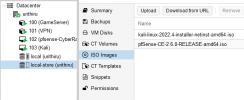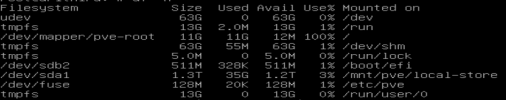Hey there~!
I'm very new to any kind of virtual environment and actually got the server I'm running proxmox VE on from a friend for free. I've been running like 2-3 VMS at a time and just decided to spin up an AD lab on it for pentest practice.
While uploading the Kali iso I wanna use it stopped and game me some "error code '0'" but I figured out it was because /dev/mapper/pve-root keeps filling up when I'm uploading ISO's. I'm not sure if I have the drive and stuff setup right so this could just be because of terrible setup on my part. Don't judge too hard lol.
Attached all possibly relevant pics.
TL,DR: /dev/mapper/pve-root fills up when uploading ISO's. Porque?
I'm very new to any kind of virtual environment and actually got the server I'm running proxmox VE on from a friend for free. I've been running like 2-3 VMS at a time and just decided to spin up an AD lab on it for pentest practice.
While uploading the Kali iso I wanna use it stopped and game me some "error code '0'" but I figured out it was because /dev/mapper/pve-root keeps filling up when I'm uploading ISO's. I'm not sure if I have the drive and stuff setup right so this could just be because of terrible setup on my part. Don't judge too hard lol.
Attached all possibly relevant pics.
TL,DR: /dev/mapper/pve-root fills up when uploading ISO's. Porque?