Just wondering if anyone else has the same problem. In the default install I can see there are two cron jobs; one for scrubbing and one for triming:
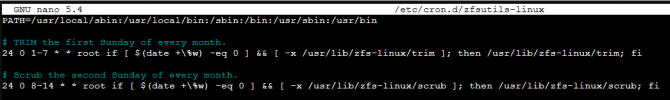
I wanted to check that these jobs actually do something so I manually ran the following commands in the terminal:
Using
Using
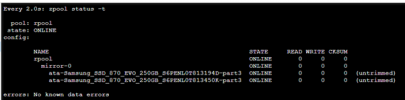
I tried
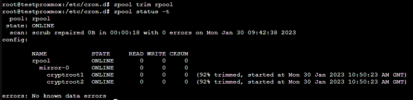
So now I'm left wondering why the command that cron is using does not work.
Any one else found the same?
nano /etc/cron.d/zfsutils-linux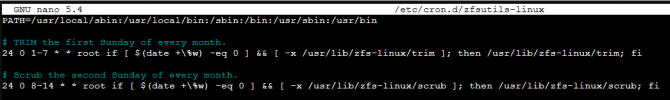
I wanted to check that these jobs actually do something so I manually ran the following commands in the terminal:
/usr/lib/zfs-linux/trim/usr/lib/zfs-linux/scrubUsing
zpool status I could see that the scrub command worked.Using
zpool status -t the trim command seemed to not work as it showed both disks as being untrimmed: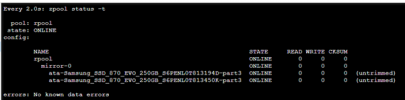
I tried
zpool trim rpool instead and that did work: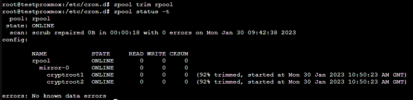
So now I'm left wondering why the command that cron is using does not work.
Any one else found the same?


