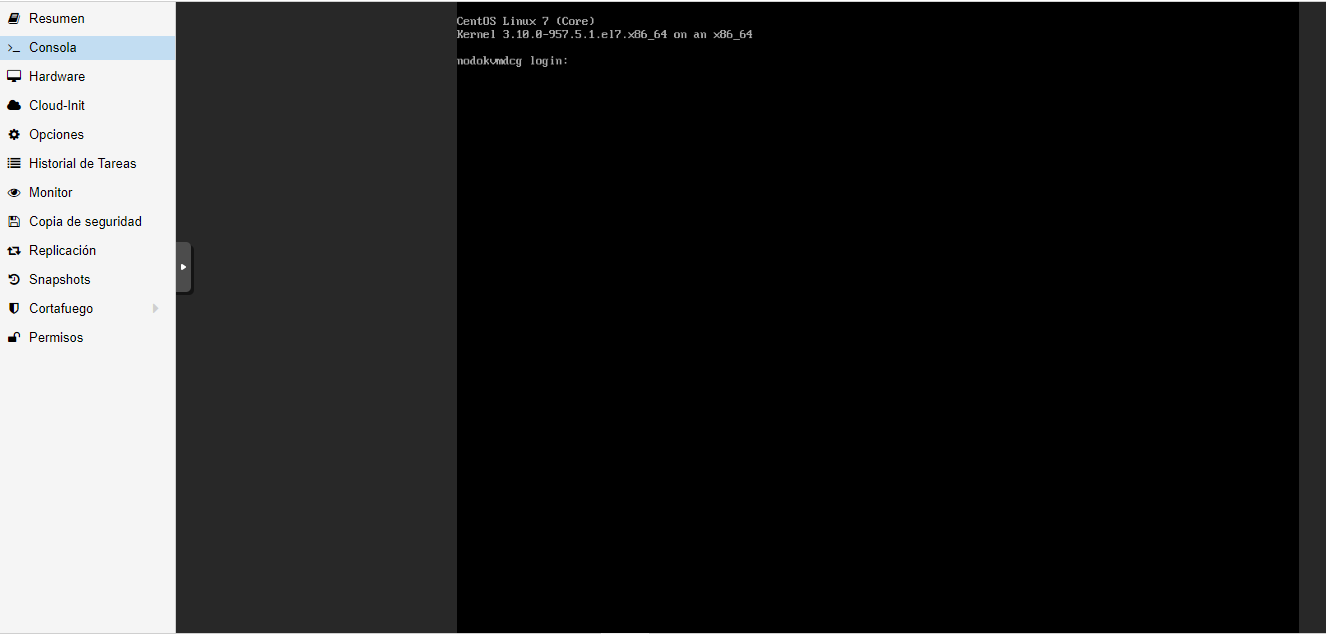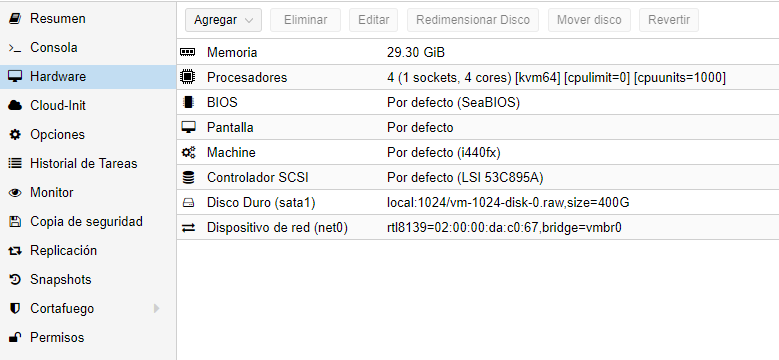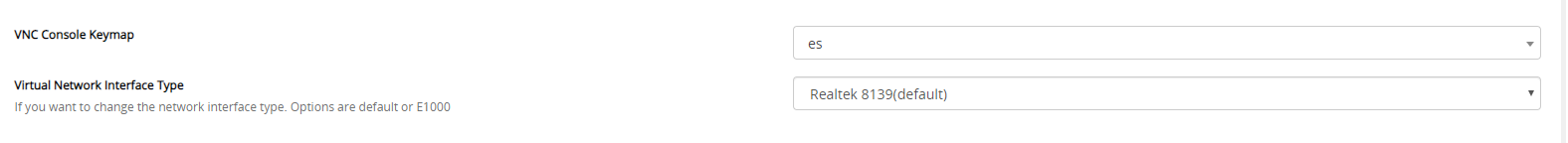Hello!
I'm taking my first steps with proxmox. Sorry about the translation too, I use an online translator.
I want to transfer several KVM servers to proxmox, in the documentation it only says this:
KVM to Proxmox VE (KVM)
Just create a new VM on Proxmox VE and add the existing disk image to this new VM, set the boot order and start.
Url: https://pve.proxmox.com/wiki/Migration_of_servers_to_Proxmox_VE#KVM_to_Proxmox_VE_.28KVM.29
I don't know where the disk is located to move it to proxmox, seeing some articles I have discovered some things, but I don't know very well what I should do. Can someone with experience tell me the steps to follow?
I, by myself have made some steps that I have found by the network, I have gotten this information, I do not know if it will be useful:
Image: https://i.gyazo.com/21f5d8c6767b12bf872e743489e4c197.png
Thank you very much for everything.
I'm taking my first steps with proxmox. Sorry about the translation too, I use an online translator.
I want to transfer several KVM servers to proxmox, in the documentation it only says this:
KVM to Proxmox VE (KVM)
Just create a new VM on Proxmox VE and add the existing disk image to this new VM, set the boot order and start.
Url: https://pve.proxmox.com/wiki/Migration_of_servers_to_Proxmox_VE#KVM_to_Proxmox_VE_.28KVM.29
I don't know where the disk is located to move it to proxmox, seeing some articles I have discovered some things, but I don't know very well what I should do. Can someone with experience tell me the steps to follow?
I, by myself have made some steps that I have found by the network, I have gotten this information, I do not know if it will be useful:
Code:
[root@nodo2nvme /]# virsh dumpxml v1013 | grep -i qemu
<emulator>/usr/libexec/qemu-kvm</emulator>
<driver name='qemu' type='raw' cache='none'/>
[root@nodo2nvme /]# lvscan | grep vsv1011-dz0almluc0w1jsai-3jdmh5mjr43ugaco
ACTIVE '/dev/vg/vsv1011-dz0almluc0w1jsai-3jdmh5mjr43ugaco' [500,00 GiB] inh erit
[root@nodo2nvme /]# lvscan | grep vsv1013-dkhg0dxsetvwbbfx-sswvm9u7usmvb2sc
ACTIVE '/dev/vg/vsv1013-dkhg0dxsetvwbbfx-sswvm9u7usmvb2sc' [95,00 GiB] inherit
[root@nodo2nvme /]#Image: https://i.gyazo.com/21f5d8c6767b12bf872e743489e4c197.png
Thank you very much for everything.