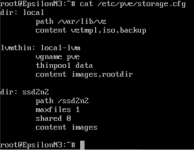Hello Tom!
I have a big problem.
A partition was removed from a VM.
I restored it but i cannot seem to mount it back to the VM?
How do i do that, i only get "thats not a mount point"
I tried Mount /dev/pve/vm-105-disk-1 /105
Mount /dev/pve/vm-105-disk-1 /XXXXXXX6(machine name)
Mount /dev/pve/vm-105-disk-1 /pve/data
And more
I have a big problem.
A partition was removed from a VM.
I restored it but i cannot seem to mount it back to the VM?
How do i do that, i only get "thats not a mount point"
I tried Mount /dev/pve/vm-105-disk-1 /105
Mount /dev/pve/vm-105-disk-1 /XXXXXXX6(machine name)
Mount /dev/pve/vm-105-disk-1 /pve/data
And more