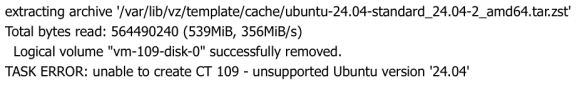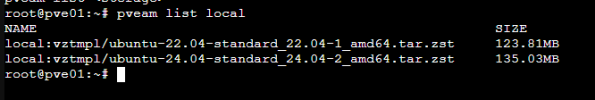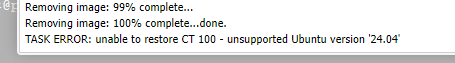Hi everyone,
I'm new to PROXMOX, and I'm trying to install a CT with Ubuntu 24.04.
I just installed PROXMOX in my server, and upgraded the CT templates with
After that, I tried to create a CT based on Ubuntu 24.04 template, but I got this error message:

Is there any reported problems using Ubuntu 24.04 CT template? And in that case, is there any workaround for get it working?
Thanks in advance for your help.
I'm new to PROXMOX, and I'm trying to install a CT with Ubuntu 24.04.
I just installed PROXMOX in my server, and upgraded the CT templates with
pveam update command (before that I cannot see Ubuntu 24.04 under system CT templates list, or the ones from Turnkey).After that, I tried to create a CT based on Ubuntu 24.04 template, but I got this error message:

Is there any reported problems using Ubuntu 24.04 CT template? And in that case, is there any workaround for get it working?
Thanks in advance for your help.