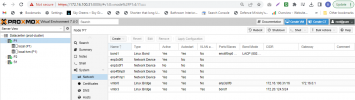I look for support and guidance around where I am going wrong in a PROXMOX environment that I am setting up. I have one server that is connected and working for the Test Environment. It is running on the 172.16.0.15/16 network.
We have three more servers that we have set up in cluster. The cluster of these three nodes is created. The management port is common for all the four machines. The machines are accessible. For running the machines we want to use a separate Subnet. 172.20.0.10/24.
For this subnet the VLANS have been defined at the FIREWALL level (PALO ALTO 820) Firewall. The firewall is connected to a MELLANOX SN2100 Switch. The switch has been configured for the VLANS. The VLANs sub interfaces between the Firewall and the Switch are pinging both ways. The ports are bonded and LACP enabled at the.
AT the P-1 machine Level we have created network interface this file that is as under:
auto lo
iface lo inet loopback
iface enp3s0f0 inet manual
iface enp3s0f1 inet manual
auto ens4f1np1
iface ens4f1np1 inet manual
auto ens4f0np0
iface ens4f0np0 inet manual
auto bond1
iface bond1 inet static
bond-slaves ens4f0np0 ens4f1np1
bond-miimon 100
bond-mode 802.3ad
bond-xmit-hash-policy layer2+3
auto vmbr0
iface vmbr0 inet static
address 172.16.100.31/16
gateway 172.16.0.1
bridge-ports enp3s0f0
bridge-stp off
bridge-fd 0
auto vmbr3
iface vmbr3 inet static
address 172.20.124.5/24
bridge-ports bond1
bridge-stp off
bridge-fd 0
bridge-vlan-aware yes
bridge-vids 2-4092
THE bond1 – is called up within VMBR3 and this is what we propose to use by calling up in the VMs to be installed. A separate public IP will connect to this subnet and allow the traffic to come to this subnet.
VMBRO continues to the management plane. We will continue to run the management interface on VMBR 0.
PROBLEM: We are unable to ping the Proxmox Bond1 or VMBr3 from the Switch and vice versa. Pinging does not happen.
Look for guidance as to what we need to do and modify.
We have three more servers that we have set up in cluster. The cluster of these three nodes is created. The management port is common for all the four machines. The machines are accessible. For running the machines we want to use a separate Subnet. 172.20.0.10/24.
For this subnet the VLANS have been defined at the FIREWALL level (PALO ALTO 820) Firewall. The firewall is connected to a MELLANOX SN2100 Switch. The switch has been configured for the VLANS. The VLANs sub interfaces between the Firewall and the Switch are pinging both ways. The ports are bonded and LACP enabled at the.
AT the P-1 machine Level we have created network interface this file that is as under:
auto lo
iface lo inet loopback
iface enp3s0f0 inet manual
iface enp3s0f1 inet manual
auto ens4f1np1
iface ens4f1np1 inet manual
auto ens4f0np0
iface ens4f0np0 inet manual
auto bond1
iface bond1 inet static
bond-slaves ens4f0np0 ens4f1np1
bond-miimon 100
bond-mode 802.3ad
bond-xmit-hash-policy layer2+3
auto vmbr0
iface vmbr0 inet static
address 172.16.100.31/16
gateway 172.16.0.1
bridge-ports enp3s0f0
bridge-stp off
bridge-fd 0
auto vmbr3
iface vmbr3 inet static
address 172.20.124.5/24
bridge-ports bond1
bridge-stp off
bridge-fd 0
bridge-vlan-aware yes
bridge-vids 2-4092
THE bond1 – is called up within VMBR3 and this is what we propose to use by calling up in the VMs to be installed. A separate public IP will connect to this subnet and allow the traffic to come to this subnet.
VMBRO continues to the management plane. We will continue to run the management interface on VMBR 0.
PROBLEM: We are unable to ping the Proxmox Bond1 or VMBr3 from the Switch and vice versa. Pinging does not happen.
Look for guidance as to what we need to do and modify.