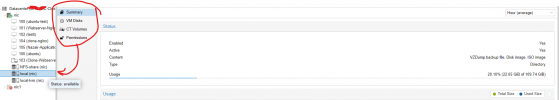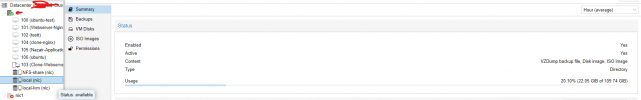Dear team,
I'm using proxmox Ver. 6.3-2 ,
When i'm trying to upload any new ISO Image via local storage section in gui, it doesn't comes up regularly . i have to click on Local storage several times randomly to opt for ISO Image upload. Kindly give solution on said issue. Snapshots are attached.
I'm using proxmox Ver. 6.3-2 ,
When i'm trying to upload any new ISO Image via local storage section in gui, it doesn't comes up regularly . i have to click on Local storage several times randomly to opt for ISO Image upload. Kindly give solution on said issue. Snapshots are attached.