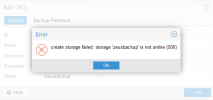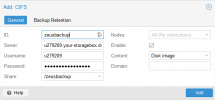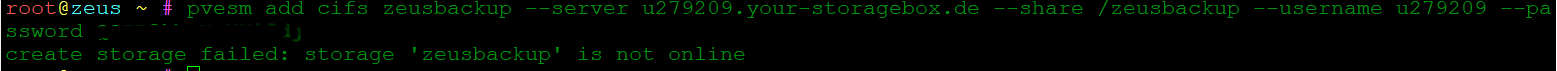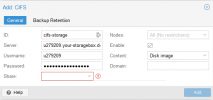Hello,
i'am having trouble with adding Hetzner Storage Box to Proxmox using CIFS method. I tried to add it in both ways, via WebUi and CLI. Both ways shows message:
create storage failed: storage 'zeusbackup' is not online (500)
I created folder on storage box (/zeusbackup, zeus is the name of Proxmox host),but i cannot see that folder when i scan available share folder (on WebUi and using cifs scan command).
Hetzner Storage is online,can ping it from host and login to it using sftp CLI command.
Proxmox (Debian 10 based) is also installed on Hetzner's server.
Does anyone have the same problem and is it solvable?
i'am having trouble with adding Hetzner Storage Box to Proxmox using CIFS method. I tried to add it in both ways, via WebUi and CLI. Both ways shows message:
create storage failed: storage 'zeusbackup' is not online (500)
I created folder on storage box (/zeusbackup, zeus is the name of Proxmox host),but i cannot see that folder when i scan available share folder (on WebUi and using cifs scan command).
Hetzner Storage is online,can ping it from host and login to it using sftp CLI command.
Proxmox (Debian 10 based) is also installed on Hetzner's server.
Does anyone have the same problem and is it solvable?