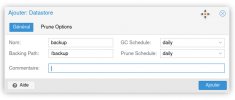Hi everybody,
Maybe it is a silly question but, for example a server with hardware RAID 5. Total space 6 To
According to my small experience, pbs installation will consider all the space as one disk, so nothing left for the storage.
But if i want pbs and the storage on one physical serveur, the same physical serveur, how can i do ? Is it possible ?
Is there some command(s) or tool(s) to split the space in 2 virtual disk, for example : 100 Go for pbs and 5,9 To for storage ?
Regards
Maybe it is a silly question but, for example a server with hardware RAID 5. Total space 6 To
According to my small experience, pbs installation will consider all the space as one disk, so nothing left for the storage.
But if i want pbs and the storage on one physical serveur, the same physical serveur, how can i do ? Is it possible ?
Is there some command(s) or tool(s) to split the space in 2 virtual disk, for example : 100 Go for pbs and 5,9 To for storage ?
Regards