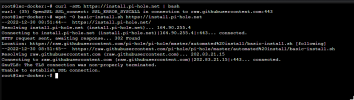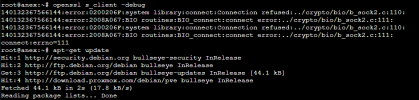So, I was testing out some certificate stuff and might have accidentally borked my Proxmox.
Usually, I would just reinstall it but this time it's different. I'm getting the following errors with
curl:
curl: (35) OpenSSL SSL_connect: SSL_ERROR_SYSCALL
and wget:
GnuTLS: The TLS connection was non-properly terminated.
Unable to establish SSL connection.
So basically I cannot install or run anything anymore.
I have shared screenshots of me attempting to install pi-hole using both curl and wget, but both fail, i have also shared "openssl s_client -debug", please take a look.
The install is a fresh install of proxmox with "apt update && apt dist-upgrade" already applied using no-sub repo.
The real issue is even after a complete wipe and reinstalls of proxmox this error persists, even on fresh installs.
The funniest thing is this is my old pc on which proxmox is installed but, the same exact error is now showing up on my primary pc running windows, these two are separate computers I was just using my 1st pc to SSH into the Proxmox pc.
Everything was working fine with wget and curl had no issues before i stupidly tried toying with ssl certificates and now i regret it hugely.
I have now spent 3 days trying to figure this out but it's beyond me for sure, please help guys I'm just stuck with no way out, help a noob.
Usually, I would just reinstall it but this time it's different. I'm getting the following errors with
curl:
curl: (35) OpenSSL SSL_connect: SSL_ERROR_SYSCALL
and wget:
GnuTLS: The TLS connection was non-properly terminated.
Unable to establish SSL connection.
So basically I cannot install or run anything anymore.
I have shared screenshots of me attempting to install pi-hole using both curl and wget, but both fail, i have also shared "openssl s_client -debug", please take a look.
The install is a fresh install of proxmox with "apt update && apt dist-upgrade" already applied using no-sub repo.
The real issue is even after a complete wipe and reinstalls of proxmox this error persists, even on fresh installs.
The funniest thing is this is my old pc on which proxmox is installed but, the same exact error is now showing up on my primary pc running windows, these two are separate computers I was just using my 1st pc to SSH into the Proxmox pc.
Everything was working fine with wget and curl had no issues before i stupidly tried toying with ssl certificates and now i regret it hugely.
I have now spent 3 days trying to figure this out but it's beyond me for sure, please help guys I'm just stuck with no way out, help a noob.
Attachments
Last edited: