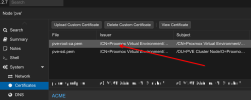Hallo zusammen,
https://forum.proxmox.com/threads/disable-tls-for-spice-connections.139199/ dieser Post ist fast genau meine Frage.
Ich habe eine VM in der der spice agent läuft und nutze Remmina um die Verbindung via Spice herzustellen. Am Anfang hat das nicht funktioniert. Dann mal für einen Abend, und jetzt funktioniert es wieder nicht. Ich vermute TLS ist das Problem:
Meine vm.conf
Da ist aber nirgends tls konfiguriert. Mit Chatgpt habe ich dann noch zusätzlich versucht die konfiguration zu bearbeiten und habe
Leider kennt qemu diese Syntax wohl nicht:
Eigentlich sollte auch ein der Konfiguration ein Verweis auf die CA Datei zu finden sein, wenn ich das richtig verstehe. Wenn mir wer vielleicht beides erklären könnte, also TLS zu deaktivieren, oder wie man das mit den Zertifikaten bei Proxmox richtig einrichtet, wäre ich sehr dankbar.
https://forum.proxmox.com/threads/disable-tls-for-spice-connections.139199/ dieser Post ist fast genau meine Frage.
Ich habe eine VM in der der spice agent läuft und nutze Remmina um die Verbindung via Spice herzustellen. Am Anfang hat das nicht funktioniert. Dann mal für einen Abend, und jetzt funktioniert es wieder nicht. Ich vermute TLS ist das Problem:
Code:
device virtserialport,chardev=vdagent,name=com.redhat.spice.0 -spice tls-port=61001,addr=127.0.0.1,tls-ciphers=HIGH,Meine vm.conf
Code:
agent: 1
audio0: device=AC97,driver=spice
boot: order=ide2;scsi0
cores: 6
cpu: x86-64-v2-AES
ide2: none,media=cdrom
memory: 14294
meta: creation-qemu=8.1.5,ctime=1721403451
name: firebot
net0: virtio=BC:24:11:A6:03:41,bridge=vmbr0,firewall=1
numa: 0
onboot: 0
ostype: l26
protection: 1
scsi0: local-lvm:vm-101-disk-0,iothread=1,size=65G,ssd=1
scsi1: yt-storage:101/vm-101-disk-0.qcow2,iothread=1,size=978656953K
scsihw: virtio-scsi-single
smbios1: uuid=360ee1bf-a118-45c6-a185-6fd1338b178f
sockets: 1
spice_enhancements: videostreaming=all
unused0: local-lvm:vm-101-disk-1
vga: qxl
vmgenid: 72c9652c-2663-43ff-b192-885be38fdece
Code:
spice: spice,port=5900,disable-ticketing hinzugefügt.Leider kennt qemu diese Syntax wohl nicht:
Code:
vm 101 - unable to parse value of 'spice' - unknown setting 'spice'Eigentlich sollte auch ein der Konfiguration ein Verweis auf die CA Datei zu finden sein, wenn ich das richtig verstehe. Wenn mir wer vielleicht beides erklären könnte, also TLS zu deaktivieren, oder wie man das mit den Zertifikaten bei Proxmox richtig einrichtet, wäre ich sehr dankbar.