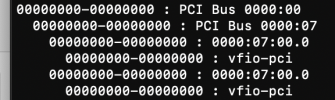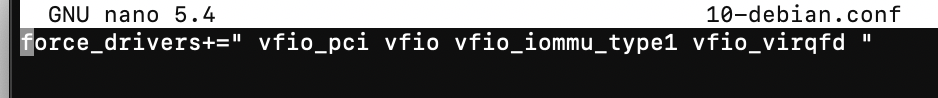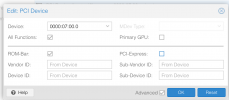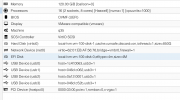#February 9 2023 kernel 5.15
agent: 1
args: -device isa-applesmc,osk="ourhardworkbythesewordsguardedpleasedontsteal(c)AppleComputerInc" -smbios type=2 -device usb-kbd,bus=ehci.0,port=2 -global nec-usb-xhci.msi=off -globa
l ICH9-LPC.acpi-pci-hotplug-with-bridge-support=off -cpu host,vendor=GenuineIntel,+invtsc,+hypervisor,kvm=on,vmware-cpuid-freq=on
balloon: 0
bios: ovmf
boot: order=virtio0
cores: 8
cpu: Haswell
cpuunits: 1000
efidisk0: local-lvm:vm-100-disk-0,efitype=4m,size=4M
hostpci0: 0000:03:00,pcie=1,rombar=0,x-vga=1
machine: q35
memory: 122880
meta: creation-qemu=7.1.0,ctime=1675598005
name: macos-ventura
net0: virtio=62:01:EB:AF:56:76,bridge=vmbr0,firewall=1
numa: 1
ostype: other
scsihw: virtio-scsi-pci
smbios1: uuid=xxxxxxxxxxxxxxxxxxxxxxxx
snaptime: 1675971443
sockets: 2
usb0: host=1c4f:0063,usb3=1
usb1: host=046d:c062,usb3=1
usb2: host=0a12:0001,usb3=1
usb3: host=046d:c52b,usb3=1
vga: vmware
virtio0: local-lvm:vm-100-disk-1,cache=unsafe,discard=on,iothread=1,size=850G
vmgenid: xxxxxxxxxxxxxxxxxxxxxxxx