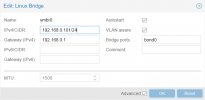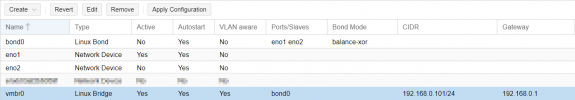Have spent a lot of time, but have no luck to config my bonding interface. Mby someone can help?
For now i have Proxmox server with some virtual machines. No management vlan, but some vm's have 24 and 25 vlans:
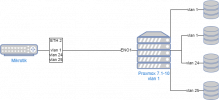
So now i need to only setup 24 and 25 vlan in virtual machines hardware config.
But i have second network interface in the server and i want to setup Bond with Vlans:
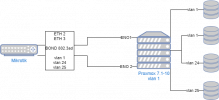
There is o problem with native vlan 1, but i can't setup vlan 24 and 25 in Proxmox nohow. Please could someone write network/interfaces config to me or show how can i do it by web interface?
TY in advance.
For now i have Proxmox server with some virtual machines. No management vlan, but some vm's have 24 and 25 vlans:
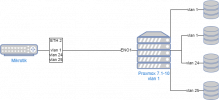
So now i need to only setup 24 and 25 vlan in virtual machines hardware config.
But i have second network interface in the server and i want to setup Bond with Vlans:
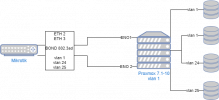
There is o problem with native vlan 1, but i can't setup vlan 24 and 25 in Proxmox nohow. Please could someone write network/interfaces config to me or show how can i do it by web interface?
TY in advance.