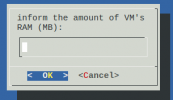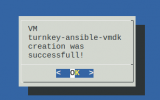Hello All,
Recently I've got a customer that was migrating from Xenserver to Proxmox, and he had multiple virtual machines to migrate.
Since the amount of machine was quite big, and for the next future migrations the customer would like to move forward by himself, I've Developed a script with a GUI based on dialog so we could automate the import process a little, or at least make it more friendly. The GUI runs entirely inside the commandline so no graphic plugins are needed.
The script is still a beta version, but works pretty well. the tasks are divided into unzip disk (for xva files and maybe others) , convert disk, whith the options to convert a vmdk disk and a xenserver disk, and upload disk to a VM, wich can be a new one or a existing one.
I left one option called "Full Migration" but this one still does nothing. The idea was to configure it to migrate a disk directly to a new VM, all previous mentioned steps included, but I am lacking the time to develop it at the moment.
Still, doing it step by step with the other menus does the job with no problems for now.
the only requirements that need to be installed on the cluster are python and dialog (the screen library). There is also a xenmigrate.py file that is used to convert xen VM's.
I'm posting here a zip file with the program script and also the xenmigrate.py. The standard source location for all the files is /root/scripts, but it can be changed as you like inside the variables at the begining of the script.
Feel free to use/change it, hope it helps more people like it helped me.

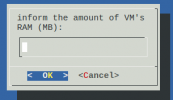

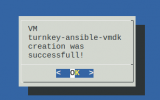

Recently I've got a customer that was migrating from Xenserver to Proxmox, and he had multiple virtual machines to migrate.
Since the amount of machine was quite big, and for the next future migrations the customer would like to move forward by himself, I've Developed a script with a GUI based on dialog so we could automate the import process a little, or at least make it more friendly. The GUI runs entirely inside the commandline so no graphic plugins are needed.
The script is still a beta version, but works pretty well. the tasks are divided into unzip disk (for xva files and maybe others) , convert disk, whith the options to convert a vmdk disk and a xenserver disk, and upload disk to a VM, wich can be a new one or a existing one.
I left one option called "Full Migration" but this one still does nothing. The idea was to configure it to migrate a disk directly to a new VM, all previous mentioned steps included, but I am lacking the time to develop it at the moment.
Still, doing it step by step with the other menus does the job with no problems for now.
the only requirements that need to be installed on the cluster are python and dialog (the screen library). There is also a xenmigrate.py file that is used to convert xen VM's.
I'm posting here a zip file with the program script and also the xenmigrate.py. The standard source location for all the files is /root/scripts, but it can be changed as you like inside the variables at the begining of the script.
Feel free to use/change it, hope it helps more people like it helped me.