Hi,
I rebuilt my Proxmox instance due to /dev/sda3 running at 93% usage with 4 LV's, plus I somehow lost my previous documentation on how/why I set Proxmox up so I thought a fresh start would work, before I reinstalled Proxmox backed up my container hosting Plex to my NAS which I had running under Datacenter > Storage > Cifs
Screenshot1.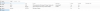
With this freshly built Proxmox I checked my LVM and /dev/sda3 is at 93 usage with 3 LV's and i`m not sure why?
I have re-added my NAS via Datacenter > Storage > Cifs and I can access it via Datacenter > NodeName > NAS > Content which shows the backup container and a few templates.
I've restored the container but it fails to start due to the following error "Job for pve-container@100.service failed because the control process exited with error code." i think this is related to the /dev/sda3 being nearly full but i`m not sure.
So, would it be possible to use my NAS as storage for the whole Node by adding it to /dev/sda3? if so will any issues arise from me doing that?
I rebuilt my Proxmox instance due to /dev/sda3 running at 93% usage with 4 LV's, plus I somehow lost my previous documentation on how/why I set Proxmox up so I thought a fresh start would work, before I reinstalled Proxmox backed up my container hosting Plex to my NAS which I had running under Datacenter > Storage > Cifs
Screenshot1.
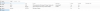
With this freshly built Proxmox I checked my LVM and /dev/sda3 is at 93 usage with 3 LV's and i`m not sure why?
I have re-added my NAS via Datacenter > Storage > Cifs and I can access it via Datacenter > NodeName > NAS > Content which shows the backup container and a few templates.
I've restored the container but it fails to start due to the following error "Job for pve-container@100.service failed because the control process exited with error code." i think this is related to the /dev/sda3 being nearly full but i`m not sure.
So, would it be possible to use my NAS as storage for the whole Node by adding it to /dev/sda3? if so will any issues arise from me doing that?

