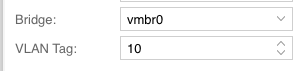Hi
I'm having a really hard time trying to get the network setup on Proxmox despite looking at all of the forums and tweaks I've been doing.
I have configured a 2Gbps LACP bond on my Netgear GS724T managed switch and is also setup as a VLAN trunk with it's PVID (native VLAN) on 8 so it can talk to the internet. Essentially I would like to be able to run virtual machines on various VLANs configured in Proxmox whilst the server still talks on its VLAN 8. I'd like the virtual machines to talk to the VLAN's DHCP server as though the virtual machine is directly on that subnet as a real machine requesting an IP address.
Please see my diagram below which better explains this:

Below is my current network configuration:
Now the bond does work with a static IP address but for some reason I couldn't get the bond to work on DHCP. To be able to give my virtual machine a network I need to setup a bridge which is were the confusion starts as I also need to set a VLAN.
I've looked at the Proxmox Network Configuration Wiki found here but my virtual machines never get an IP address so it seems my VLANs aren't working.
Any help much appreciated.
I'm having a really hard time trying to get the network setup on Proxmox despite looking at all of the forums and tweaks I've been doing.
I have configured a 2Gbps LACP bond on my Netgear GS724T managed switch and is also setup as a VLAN trunk with it's PVID (native VLAN) on 8 so it can talk to the internet. Essentially I would like to be able to run virtual machines on various VLANs configured in Proxmox whilst the server still talks on its VLAN 8. I'd like the virtual machines to talk to the VLAN's DHCP server as though the virtual machine is directly on that subnet as a real machine requesting an IP address.
Please see my diagram below which better explains this:

Below is my current network configuration:
Code:
source /etc/network/interfaces.d/*
auto lo
iface lo inet loopback
allow-hotplug eno1
iface eno1 inet manual
allow-hotplug eno2
iface eno2 inet manual
iface eno3 inet manual
iface eno4 inet manual
auto bond0
iface bond0 inet manual
bond-mode 4
slaves eno1 eno2
bond-miimon 100
bond-downdelay 200
bond-updelay 200
bond-lacp-rate 1
bond-xmit-hash-policy layer2+3
auto bond0.8
iface bond0.8 inet static
address 192.168.8.122/24
gateway 192.168.8.1
dns-nameservers 192.168.8.1Now the bond does work with a static IP address but for some reason I couldn't get the bond to work on DHCP. To be able to give my virtual machine a network I need to setup a bridge which is were the confusion starts as I also need to set a VLAN.
I've looked at the Proxmox Network Configuration Wiki found here but my virtual machines never get an IP address so it seems my VLANs aren't working.
Any help much appreciated.