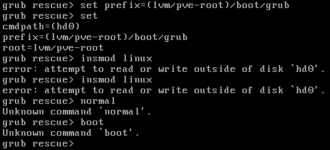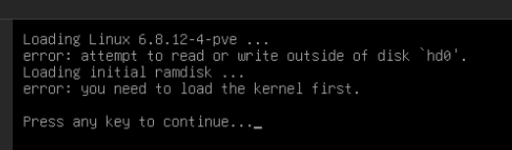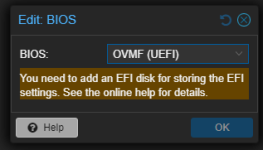Half of my servers are stuck at grub rescue after the latest update (pve-manager/7.2-11/b76d3178 kernel 5.15.60-1-pve) and I am afraid to even restart the other servers.
I spent all day yesterday and today trying to fix the grub issues to no avail, I tried this https://pve.proxmox.com/wiki/Recover_From_Grub_Failure and a bunch of similar grub-install/grub update methods which none worked.
this is what I get "error: attempt to read or write outside of disk hd0"

I spent all day yesterday and today trying to fix the grub issues to no avail, I tried this https://pve.proxmox.com/wiki/Recover_From_Grub_Failure and a bunch of similar grub-install/grub update methods which none worked.
this is what I get "error: attempt to read or write outside of disk hd0"