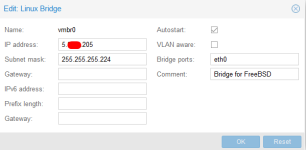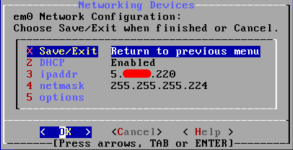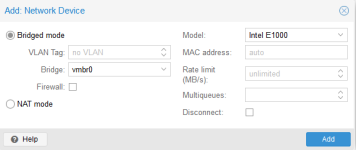Hello,
I'm new to Proxmox and i tried to setup my network configuration, but every time i try it, all deviced exclusive the fist one are not active. I guess I have a little mistake at my configuration but I didnt find it.
This is my configuration from /etc/network/interfaces:
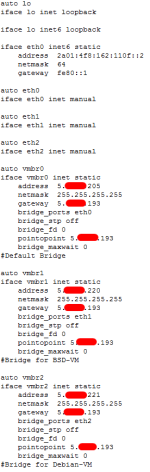
I tried the command "ifup eth0 - ifup eth1 - ifup eth2", but at the Proxmox Interface still marked as not active.
Here a Screenshort from my Proxmox Interface:
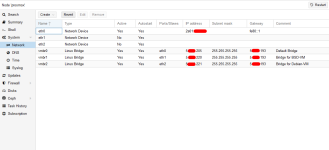
I host my server ony hetzner, with 3 IP addresses, if im hoving over one IP it show me this (same thing on every IP):

I can create a seperate MAC for every IP if i need this.
I'm really new to networking at stuff like this (I'm a noob), but I hope anyone can help me with my problem!
I'm new to Proxmox and i tried to setup my network configuration, but every time i try it, all deviced exclusive the fist one are not active. I guess I have a little mistake at my configuration but I didnt find it.
This is my configuration from /etc/network/interfaces:
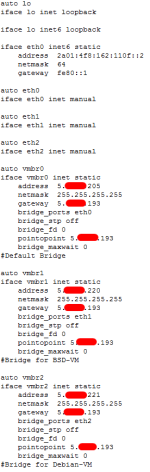
I tried the command "ifup eth0 - ifup eth1 - ifup eth2", but at the Proxmox Interface still marked as not active.
Here a Screenshort from my Proxmox Interface:
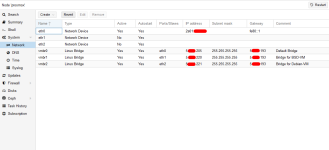
I host my server ony hetzner, with 3 IP addresses, if im hoving over one IP it show me this (same thing on every IP):
I can create a seperate MAC for every IP if i need this.
I'm really new to networking at stuff like this (I'm a noob), but I hope anyone can help me with my problem!
Last edited: