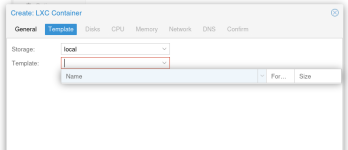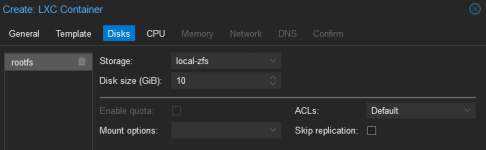Hello all,
I'm sorry if this was discussed previously, just the search terms ZFS, storage, rpool didn't lead me to the info I am looking for.
My past experience is using LXC and incus separately, so perhaps I am misunderstanding how terms I believe to know are used in proxmox.
I have a PVE on a single SSD that i installed with ZFS, resulting in a single rpool zpool.
When I want to launch a container, I am given the option to do it using the "dir" storage type.
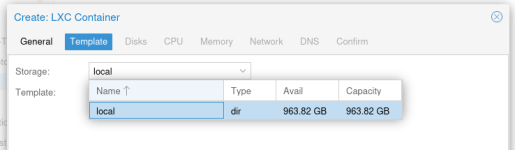
I know the "dir" storage type in LXC and incus wouldn't make use of ZFS features for snapshots. What I used to do is to create a new ZFS dataset in a zpool and set up LXC or incus to use that. Both would automatically create new ZFS sub-datasets for container file systems and snapshots, making everything very efficient when it comes to backups, compression, file system extensibility, resource sharing, etc.
In proxmox it seems like I can only assign full ZFS pools for such usage, not a ZFS dataset or sub-dataset?
Is there a way to set this up to my preference, so that containers use ZFS features instead of dir? Do I need to take care of this during installation (by creating separate zpools on my single drive)? I'm proficient with handling ZFS on the system level, is there a way to tell proxmox there's an existing ZFS dataset I'd like to use as container storage?
Here's how my ZFS looks...I only have the option to create new pools, but not new datasets:
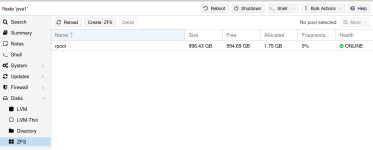
Any hint would be greatly appreciated.
I'm sorry if this was discussed previously, just the search terms ZFS, storage, rpool didn't lead me to the info I am looking for.
My past experience is using LXC and incus separately, so perhaps I am misunderstanding how terms I believe to know are used in proxmox.
I have a PVE on a single SSD that i installed with ZFS, resulting in a single rpool zpool.
When I want to launch a container, I am given the option to do it using the "dir" storage type.
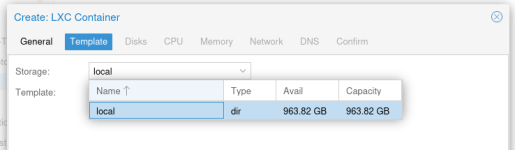
I know the "dir" storage type in LXC and incus wouldn't make use of ZFS features for snapshots. What I used to do is to create a new ZFS dataset in a zpool and set up LXC or incus to use that. Both would automatically create new ZFS sub-datasets for container file systems and snapshots, making everything very efficient when it comes to backups, compression, file system extensibility, resource sharing, etc.
In proxmox it seems like I can only assign full ZFS pools for such usage, not a ZFS dataset or sub-dataset?
Is there a way to set this up to my preference, so that containers use ZFS features instead of dir? Do I need to take care of this during installation (by creating separate zpools on my single drive)? I'm proficient with handling ZFS on the system level, is there a way to tell proxmox there's an existing ZFS dataset I'd like to use as container storage?
Here's how my ZFS looks...I only have the option to create new pools, but not new datasets:
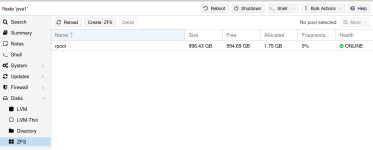
Any hint would be greatly appreciated.