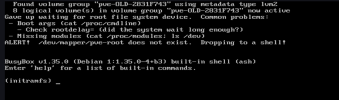On my system with a working instance of proxmox, I was trying to test something by installing a new instance on a secondary drive. I wasn't paying enough attention to reallize that the old system wasn't going to boot by itself anymore, since it is now renamed from pve to pve-old-(something).
Is there any way to restore the old system to a bootable state? This would save me alot of work...
Is there any way to restore the old system to a bootable state? This would save me alot of work...