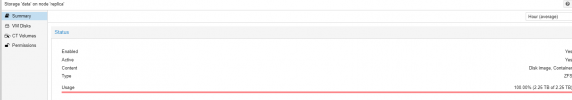required command to remove the ZFS snapshot via CLI
- Thread starter powersupport
- Start date
-
- Tags
- vertual machine zfs
You are using an out of date browser. It may not display this or other websites correctly.
You should upgrade or use an alternative browser.
You should upgrade or use an alternative browser.
Hi,
In this case, If we run "zfs destroy zfs_pool_01/vm-100-disk-0@__replicate_100-0_1650456000__ ". It will remove the snapshot? Also, may I confirm it will not affect storage data?
Please advise.
In this case, If we run "zfs destroy zfs_pool_01/vm-100-disk-0@__replicate_100-0_1650456000__ ". It will remove the snapshot? Also, may I confirm it will not affect storage data?
Please advise.
Yes, this will only delete the snapshot, not the zvol itself. But looks like you are working with replicated zfs pools. Not sure if that could screw up something else, if the snapshot created by the replication service is suddenly missing.Hi,
In this case, If we run "zfs destroy zfs_pool_01/vm-100-disk-0@__replicate_100-0_1650456000__ ". It will remove the snapshot? Also, may I confirm it will not affect storage data?
Please advise.
Hi,
So, there is no other way to remove the zfs snapshot without affecting other data files?
Please advise.
So, there is no other way to remove the zfs snapshot without affecting other data files?
Please advise.