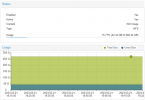I changed the IP address of my NFS server hosting ISO content and upon remounting same share and content type (ISO Image), PVE does not display ISO files. The graph shows the consumed space. I have browsed the export and confirmed the files are present.
Is there a method to import the ISOs into PVE?
Is there a method to import the ISOs into PVE?