Hello everyone.
General description
I wanted to reinstall Proxmox while keeping all my vms (My setup consists of a single server with a local storage. Simple raid, no external storage trough nfs...). I followed a guide from Guillaume Matheron Reinstall proxmox while keeping all the configuration and VMs intact. Which was basically like this:
- Install Proxmox with the same version on a new Drive/Raidset.
- Mount the old storage. (proxmox installer sees the old /dev/mapper/pve-root and renames it to OLD..)
- Restore the basic config
- Restore all the cluster configuration such as storage, VMs
- Add the new mount point to the proxmox storages...
- some other steps (have a look trough the guide) like reinstalling packages that where previously installed manually..
After all of that, i edited the lxc and qemu configs and simply changed the the config path to match the old.
Followed by starting the vms. And they are back online and running absolutly fine. Done?
Problem description
Im now trying to migrate the storage of my vms from the old path to the newly installed one (via proxmox webgui)
At first everything looks fine. The first migration (of a small disk) goes without a problem.
When migrating larger virtual disks or the migration takes longer than 5-20 minutes, proxmox suddenly stop showing any status states of the hypervisor/vms/storages.
Everything times out.


The task log only updates, when a new task starts. (The tasks from the image, that ended at 19:00:02 actually ended earlier, when looking into the details of the tasks, but the end time was only visible in the webgui, after the backup task started hours later - updating the tasks log)
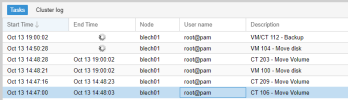
Performing a reboot resolves the problem, until a new migration is started..
Does anyone have a clue, how i can fix the problem?
Is there maybe something wrong with any file permissions, ... ?
Thanks.
General description
I wanted to reinstall Proxmox while keeping all my vms (My setup consists of a single server with a local storage. Simple raid, no external storage trough nfs...). I followed a guide from Guillaume Matheron Reinstall proxmox while keeping all the configuration and VMs intact. Which was basically like this:
- Install Proxmox with the same version on a new Drive/Raidset.
- Mount the old storage. (proxmox installer sees the old /dev/mapper/pve-root and renames it to OLD..)
Bash:
mount /dev/mapper/pve--OLD--707320E1-root /mnt- Restore the basic config
Bash:
cp -afv /mnt/{root,home,etc} /
reboot- Restore all the cluster configuration such as storage, VMs
Bash:
systemctl stop pve-cluster
cp -afv /mnt/var/lib/pve-cluster /var/lib/
systemctl start pve-cluster- Add the new mount point to the proxmox storages...
- some other steps (have a look trough the guide) like reinstalling packages that where previously installed manually..
After all of that, i edited the lxc and qemu configs and simply changed the the config path to match the old.
Followed by starting the vms. And they are back online and running absolutly fine. Done?
Problem description
Im now trying to migrate the storage of my vms from the old path to the newly installed one (via proxmox webgui)
At first everything looks fine. The first migration (of a small disk) goes without a problem.
When migrating larger virtual disks or the migration takes longer than 5-20 minutes, proxmox suddenly stop showing any status states of the hypervisor/vms/storages.
Everything times out.


The task log only updates, when a new task starts. (The tasks from the image, that ended at 19:00:02 actually ended earlier, when looking into the details of the tasks, but the end time was only visible in the webgui, after the backup task started hours later - updating the tasks log)
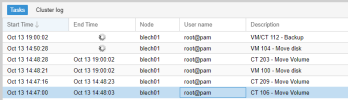
Performing a reboot resolves the problem, until a new migration is started..
Does anyone have a clue, how i can fix the problem?
Is there maybe something wrong with any file permissions, ... ?
Thanks.

