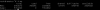I realize this isn't the typical use case. Have Proxmox up and running atop a Debian Stretch install on a very low power\low ram host (Intel Cherry Trail Z8350 processor with 4G RAM). This isn't for production, but mostly a learning environment. Had to do the Proxmox install atop Debian as I had some issues with the Proxmox installer on this particular hardware, whereas Debian would install.
Thing is, without even a single VM or container running, I have ~ 800MB - 900MB of RAM utilized. Any way I can reduce this footprint? On a 4GB host, this seems like a lot of overhead. I don't have ZFS in the mix (using EXT4\LVM partitions).
Appreciate any advice in advance. I'm open to disabling services that might be unnecessary. Note that the Debian ISO I used was the latest Debian Stretch multiarch netinstall iso.
Thanks in advance...
Thing is, without even a single VM or container running, I have ~ 800MB - 900MB of RAM utilized. Any way I can reduce this footprint? On a 4GB host, this seems like a lot of overhead. I don't have ZFS in the mix (using EXT4\LVM partitions).
Appreciate any advice in advance. I'm open to disabling services that might be unnecessary. Note that the Debian ISO I used was the latest Debian Stretch multiarch netinstall iso.
Thanks in advance...