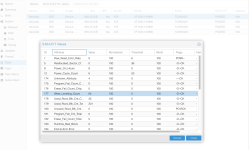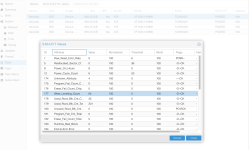First of all I'd like to say: proxmox rocks 
We are using Seagate XF1230-1A0960 SSD-disks. Using the proxmox GUI I see that the wearout indicator status is N/A (see attached image). However when I check the SMART-status I see attribute 177 (Wear Leveling Count) and these have the following values:
Value: 64
Normalized: 100
Treshhold: 0
Worst: 100
Can anyone tell me:
1) Why proxmox GUI reports N/A
2) What these values of attribute 177 mean? These disks are brand new and have not been used
Thanks for any reply...
Gijsbert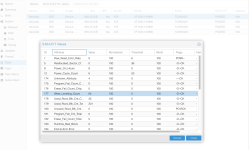
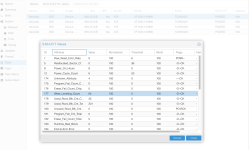
We are using Seagate XF1230-1A0960 SSD-disks. Using the proxmox GUI I see that the wearout indicator status is N/A (see attached image). However when I check the SMART-status I see attribute 177 (Wear Leveling Count) and these have the following values:
Value: 64
Normalized: 100
Treshhold: 0
Worst: 100
Can anyone tell me:
1) Why proxmox GUI reports N/A
2) What these values of attribute 177 mean? These disks are brand new and have not been used
Thanks for any reply...
Gijsbert