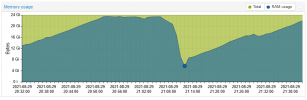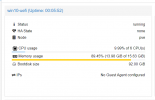Hi. Continuing https://forum.proxmox.com/threads/windows-vm-memory-full-issues.90295/ thread as it was marked as solved but it's not actually.
I have the same problem and the same picture in both Windows Task Manager and Proxmox GUI. VirtIO drivers including balloon seem to be installed: when I run the VM, the RAM usage is low and after it becomes higher and higher (without VirtIO drivers, it was the maximum allowed for the VM right away from the start). Actually, it looks very much like caching because programs can be launched. However, some programs are "smart" and check the available RAM prior launching and say that there is no RAM for launching them.
Since I've just installed the VM, I'm not sure that after the reinstall everything will be fixed as for Sheerpython... Could somebody please help me localize the problem?
My best guess is that it's related to incorrectly installed drivers: maybe Windows installed some automatically before I installed VirtIO ones, so some of the latter weren't applied. Which drivers should I check?
I have the same problem and the same picture in both Windows Task Manager and Proxmox GUI. VirtIO drivers including balloon seem to be installed: when I run the VM, the RAM usage is low and after it becomes higher and higher (without VirtIO drivers, it was the maximum allowed for the VM right away from the start). Actually, it looks very much like caching because programs can be launched. However, some programs are "smart" and check the available RAM prior launching and say that there is no RAM for launching them.
Since I've just installed the VM, I'm not sure that after the reinstall everything will be fixed as for Sheerpython... Could somebody please help me localize the problem?
My best guess is that it's related to incorrectly installed drivers: maybe Windows installed some automatically before I installed VirtIO ones, so some of the latter weren't applied. Which drivers should I check?
Last edited: