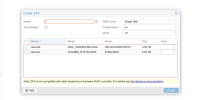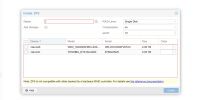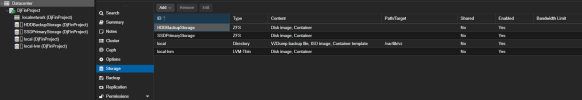So I'm trying to setup a backup solution for my server by using two 2tb hard drives and I want to use raid on them so that its mirrored onto each other. I can create a ZFS drive on them but I'm unable to assign them to be used for the directory, Is there a way to use the drives as storage for backups? The raid is software-based through proxmox, I do not have them setup in the bios to do so.
You are using an out of date browser. It may not display this or other websites correctly.
You should upgrade or use an alternative browser.
You should upgrade or use an alternative browser.
Hi,
you can create a new datastore backed by a ZFS based storage on empty disks directly via the PBS web interface. Navigate to
Edit: Fixed typo
you can create a new datastore backed by a ZFS based storage on empty disks directly via the PBS web interface. Navigate to
Administration > Storage/Disks > ZFS > Create: ZFS, select the disks to use and the desired RAID level and make sure Add as Datastore is checked. This will format the disks and create a ZFS filesystem mounted as datastore storage.Edit: Fixed typo
What is your Proxmox Backup Server version,I am able to get to this point but I don't see an option to add as datastore:
View attachment 61041View attachment 61040
proxmox-backup-manager version --verbose? Note that this has to be done on the PBS side, not the Proxmox VE side. Or are you trying to setup a storage on a Proxmox VE?According to your screenshot, you have not allowed backups as content type for that storage.I want to setup the drive named HDDBackupStorage to be like the Local directory so that it can be selected to store backups and such.
You only need to add backups by editing the storage and select it in the drop down list, by this you will be able to store backups as well.
You can't store backups on a storage of type "ZFS". You need a storage of type "Directory" that points to the mountpoint of one of your ZFS datasets. And don't forget to set the "is_mountpoint" option for that storage via "pvesm set" command.When I click the drop-down, I am unable to select said options. They are greyed out for me.