qcow2 vs vmdk
- Thread starter informant
- Start date
You are using an out of date browser. It may not display this or other websites correctly.
You should upgrade or use an alternative browser.
You should upgrade or use an alternative browser.
qcow2 is the file system from KVM itself and vmdk from VMware. I found a nice site, describing qcow2:
http://fedoraproject.org/wiki/Features/KVM_qcow2_Performance
It's up to you, which one you want to use. I don't think, that there is a big performance difference. For example if you have VMware Player/Workstation you can easily integrate the vmdk disk in your VMware VM and start it. I would suggest you to use qcow2 - It's easy to mount qcow2 images in a linux directory with qemu-nbd.
By the way: You also can use raw - this is the fastest of all three formats. But: If you create a 100 GB disk for your VM, the raw-file does use 100 GB on your hostsystem. qcow2 instead is just growing, if you put more data in it.
http://fedoraproject.org/wiki/Features/KVM_qcow2_Performance
It's up to you, which one you want to use. I don't think, that there is a big performance difference. For example if you have VMware Player/Workstation you can easily integrate the vmdk disk in your VMware VM and start it. I would suggest you to use qcow2 - It's easy to mount qcow2 images in a linux directory with qemu-nbd.
By the way: You also can use raw - this is the fastest of all three formats. But: If you create a 100 GB disk for your VM, the raw-file does use 100 GB on your hostsystem. qcow2 instead is just growing, if you put more data in it.
Found something interested about the qcow2 size limit on Google (in the first three results!):
http://rwmj.wordpress.com/2011/10/03/maximum-qcow2-disk-size/
I guess you never would use the total possible size of 9.223.372 TB on one harddisk-file
http://rwmj.wordpress.com/2011/10/03/maximum-qcow2-disk-size/
I guess you never would use the total possible size of 9.223.372 TB on one harddisk-file
By the way: You also can use raw - this is the fastest of all three formats. But: If you create a 100 GB disk for your VM, the raw-file does use 100 GB on your hostsystem. qcow2 instead is just growing, if you put more data in it.
Proxmox use pre-allocation when creating qcow2 images, so it's also using the the full size on the host system;
This prevents over provisioning of your storages;
Hi, I know its a dead topic however I've learned something important today.
IF you're creating a VM and attaching a disk to it - there is one big difference between VMDK and QCOW disk format.
VMDK disks cannot be resized. QCOW disks can be resized using the proxmox web gui. Option for resize is always present however if you chose VMDK you will not be able to resize the drive.
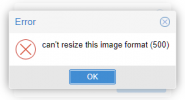
it will however work with QCOW.
I know I am necroposting however this was the first thread which I've found when searching for "vmdk or qcow proxmox" in google so... I guess its important to add this information here for future users like myself.
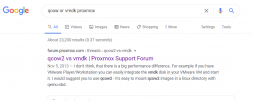
Regards.
Andrzej
IF you're creating a VM and attaching a disk to it - there is one big difference between VMDK and QCOW disk format.
VMDK disks cannot be resized. QCOW disks can be resized using the proxmox web gui. Option for resize is always present however if you chose VMDK you will not be able to resize the drive.
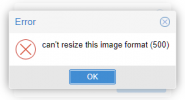
it will however work with QCOW.
I know I am necroposting however this was the first thread which I've found when searching for "vmdk or qcow proxmox" in google so... I guess its important to add this information here for future users like myself.
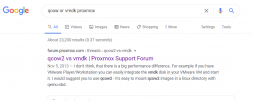
Regards.
Andrzej
Just read the documentation before you work with Proxmox VE - the part for this topic:AndrzejL you are right. This is a big limitation and it is not even warned the user when importing or creating a vm with vmdk.
https://pve.proxmox.com/pve-docs/pve-admin-guide.html#chapter_storage
yes tom, true, but but you know, reading hundreds of pages is not very simple. Currently i use proxmox for development environments and the reason is exactly this. The learning curves and the suprises 
It would be nice to show a warning to the user when he is dealing with the disk of a vm. In case he will select a vmdk, a nice warning saying: There are limitation with this format. We recommend using qcow and/or raw format ...
warned user means saved user(from conversion or other activities)
thanks
It would be nice to show a warning to the user when he is dealing with the disk of a vm. In case he will select a vmdk, a nice warning saying: There are limitation with this format. We recommend using qcow and/or raw format ...
warned user means saved user(from conversion or other activities)
thanks
Not for the majority of our users. They do not find this nice, they are annoyed by too many warnings.It would be nice to show a warning to the user
And this is not a real problem, its just a limitation of the vmdk format with Proxmox VE.
VMDK ....
[root@mystifying-jackson ~]# hdparm -Ttv /dev/sda2
/dev/sda2:
SG_IO: bad/missing sense data, sb[]: 70 00 05 00 00 00 00 0a 00 00 00 00 20 00 00 00 00 00 00 00 00 00 00 00 00 00 00 00 00 00 00 00
multcount = 0 (off)
readonly = 0 (off)
readahead = 8192 (on)
geometry = 13054/255/63, sectors = 59006943, start = 3907584
Timing cached reads: 12842 MB in 1.99 seconds = 6466.17 MB/sec
Timing buffered disk reads: 172 MB in 3.14 seconds = 54.83 MB/sec
[root@mystifying-jackson ~]#
[root@mystifying-jackson ~]#
[root@mystifying-jackson ~]# hdparm -tv /dev/sda2
/dev/sda2:
SG_IO: bad/missing sense data, sb[]: 70 00 05 00 00 00 00 0a 00 00 00 00 20 00 00 00 00 00 00 00 00 00 00 00 00 00 00 00 00 00 00 00
multcount = 0 (off)
readonly = 0 (off)
readahead = 8192 (on)
geometry = 13054/255/63, sectors = 59006943, start = 3907584
Timing buffered disk reads: 348 MB in 3.01 seconds = 115.80 MB/sec
qcow2 ....
[root@mystifying-jackson ~]# hdparm -Ttv /dev/sda2
/dev/sda2:
SG_IO: bad/missing sense data, sb[]: 70 00 05 00 00 00 00 0a 00 00 00 00 20 00 00 00 00 00 00 00 00 00 00 00 00 00 00 00 00 00 00 00
multcount = 0 (off)
readonly = 0 (off)
readahead = 8192 (on)
geometry = 13054/255/63, sectors = 59006943, start = 3907584
Timing cached reads: 13566 MB in 1.99 seconds = 6822.36 MB/sec
Timing buffered disk reads: 1486 MB in 3.01 seconds = 494.33 MB/sec
[root@mystifying-jackson ~]# hdparm -tv /dev/sda2
/dev/sda2:
SG_IO: bad/missing sense data, sb[]: 70 00 05 00 00 00 00 0a 00 00 00 00 20 00 00 00 00 00 00 00 00 00 00 00 00 00 00 00 00 00 00 00
multcount = 0 (off)
readonly = 0 (off)
readahead = 8192 (on)
geometry = 13054/255/63, sectors = 59006943, start = 3907584
Timing buffered disk reads: 4576 MB in 3.00 seconds = 1525.00 MB/sec
RAW.....
[root@mystifying-jackson ~]# hdparm -Ttv /dev/sda2
/dev/sda2:
SG_IO: bad/missing sense data, sb[]: 70 00 05 00 00 00 00 0a 00 00 00 00 20 00 00 00 00 00 00 00 00 00 00 00 00 00 00 00 00 00 00 00
multcount = 0 (off)
readonly = 0 (off)
readahead = 8192 (on)
geometry = 13054/255/63, sectors = 59006943, start = 3907584
Timing cached reads: 12850 MB in 1.99 seconds = 6460.30 MB/sec
Timing buffered disk reads: 1226 MB in 3.01 seconds = 407.91 MB/sec
[root@mystifying-jackson ~]# hdparm -tv /dev/sda2
/dev/sda2:
SG_IO: bad/missing sense data, sb[]: 70 00 05 00 00 00 00 0a 00 00 00 00 20 00 00 00 00 00 00 00 00 00 00 00 00 00 00 00 00 00 00 00
multcount = 0 (off)
readonly = 0 (off)
readahead = 8192 (on)
geometry = 13054/255/63, sectors = 59006943, start = 3907584
Timing buffered disk reads: 2472 MB in 3.00 seconds = 823.87 MB/sec
[root@mystifying-jackson ~]#
comment your Samsung nvme SSD
[root@mystifying-jackson ~]# hdparm -Ttv /dev/sda2
/dev/sda2:
SG_IO: bad/missing sense data, sb[]: 70 00 05 00 00 00 00 0a 00 00 00 00 20 00 00 00 00 00 00 00 00 00 00 00 00 00 00 00 00 00 00 00
multcount = 0 (off)
readonly = 0 (off)
readahead = 8192 (on)
geometry = 13054/255/63, sectors = 59006943, start = 3907584
Timing cached reads: 12842 MB in 1.99 seconds = 6466.17 MB/sec
Timing buffered disk reads: 172 MB in 3.14 seconds = 54.83 MB/sec
[root@mystifying-jackson ~]#
[root@mystifying-jackson ~]#
[root@mystifying-jackson ~]# hdparm -tv /dev/sda2
/dev/sda2:
SG_IO: bad/missing sense data, sb[]: 70 00 05 00 00 00 00 0a 00 00 00 00 20 00 00 00 00 00 00 00 00 00 00 00 00 00 00 00 00 00 00 00
multcount = 0 (off)
readonly = 0 (off)
readahead = 8192 (on)
geometry = 13054/255/63, sectors = 59006943, start = 3907584
Timing buffered disk reads: 348 MB in 3.01 seconds = 115.80 MB/sec
qcow2 ....
[root@mystifying-jackson ~]# hdparm -Ttv /dev/sda2
/dev/sda2:
SG_IO: bad/missing sense data, sb[]: 70 00 05 00 00 00 00 0a 00 00 00 00 20 00 00 00 00 00 00 00 00 00 00 00 00 00 00 00 00 00 00 00
multcount = 0 (off)
readonly = 0 (off)
readahead = 8192 (on)
geometry = 13054/255/63, sectors = 59006943, start = 3907584
Timing cached reads: 13566 MB in 1.99 seconds = 6822.36 MB/sec
Timing buffered disk reads: 1486 MB in 3.01 seconds = 494.33 MB/sec
[root@mystifying-jackson ~]# hdparm -tv /dev/sda2
/dev/sda2:
SG_IO: bad/missing sense data, sb[]: 70 00 05 00 00 00 00 0a 00 00 00 00 20 00 00 00 00 00 00 00 00 00 00 00 00 00 00 00 00 00 00 00
multcount = 0 (off)
readonly = 0 (off)
readahead = 8192 (on)
geometry = 13054/255/63, sectors = 59006943, start = 3907584
Timing buffered disk reads: 4576 MB in 3.00 seconds = 1525.00 MB/sec
RAW.....
[root@mystifying-jackson ~]# hdparm -Ttv /dev/sda2
/dev/sda2:
SG_IO: bad/missing sense data, sb[]: 70 00 05 00 00 00 00 0a 00 00 00 00 20 00 00 00 00 00 00 00 00 00 00 00 00 00 00 00 00 00 00 00
multcount = 0 (off)
readonly = 0 (off)
readahead = 8192 (on)
geometry = 13054/255/63, sectors = 59006943, start = 3907584
Timing cached reads: 12850 MB in 1.99 seconds = 6460.30 MB/sec
Timing buffered disk reads: 1226 MB in 3.01 seconds = 407.91 MB/sec
[root@mystifying-jackson ~]# hdparm -tv /dev/sda2
/dev/sda2:
SG_IO: bad/missing sense data, sb[]: 70 00 05 00 00 00 00 0a 00 00 00 00 20 00 00 00 00 00 00 00 00 00 00 00 00 00 00 00 00 00 00 00
multcount = 0 (off)
readonly = 0 (off)
readahead = 8192 (on)
geometry = 13054/255/63, sectors = 59006943, start = 3907584
Timing buffered disk reads: 2472 MB in 3.00 seconds = 823.87 MB/sec
[root@mystifying-jackson ~]#
comment your Samsung nvme SSD

