Hi friends.
I struggle with a very basic task i'm pretty sure someone can give me a hint very quickly :
I need to use a pool as backup content to do some... backups :
i created the raid1 pool and the other wich get the backups :
I created a mountpoint :
Tried to set it up :
now i got :
so i wanted to do something like this :
I tried to modify /etc/pve/storage.cfg :
then :
Now i got this via webui :
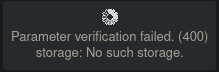
Not super confortable with zfs i think i need a hint here.
In advance thanks.
EDITED : For clarification
I struggle with a very basic task i'm pretty sure someone can give me a hint very quickly :
I need to use a pool as backup content to do some... backups :
i created the raid1 pool and the other wich get the backups :
Code:
zpool create -f -o ashift=12 opx-hdd mirror /dev/sdx /dev/sdy
zfs create opx-hdd/backupsI created a mountpoint :
Code:
mkdir /mnt/pve/opx-hdd/backupsTried to set it up :
Code:
zfs set compression=on opx-hdd/backups
zfs set compression=lz4 opx-hdd/backups
zfs set mountpoint=/opx-hdd/backups opx-hdd/backupsnow i got :
Code:
zfs list
NAME USED AVAIL REFER MOUNTPOINT
opx-hdd 756K 5.33T 96K /opx-hdd
opx-hdd/backups 96K 5.33T 96K /opx-hdd/backupsso i wanted to do something like this :
Code:
pvesm add zfspool opx-hdd -pool opx-hdd/backups -content backup
storage does not support content type 'backup'
storage does not support content type 'none'I tried to modify /etc/pve/storage.cfg :
Code:
zfspool: opx-hdd
pool opx-hdd/backups
mountpoint /opx-hdd/backups
content backupthen :
Code:
pvesm scan zfsNow i got this via webui :
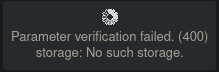
Not super confortable with zfs i think i need a hint here.
In advance thanks.
EDITED : For clarification
Last edited:

