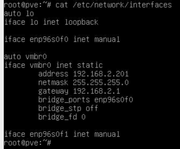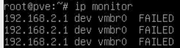Hi there,
I installed my new hardware from Thomas-Krenn with PVE (v.5.2.1).
Now after the installation has finished everything seems fine and the message to open the webinterface in the browser appears with the set up IP address.
I am in the same network as the PVE-Server, but unfortunately I am not able to reach the host, neither via a ping or via webinterface.
The server has a NIC with two ports (40 GBit/s) and they are named with enp96s0f[0/1]. I read in the Network Model documentation that there are some naming conventions (only eth[0-99] allowed), but I am pretty sure this is rather not the problem here.
There seems to be something wrong, but atm I do not have a clue (shame on me). Any suggestions? What information could I serve you that would support the debugging?
Thank you very much for any hint.
I installed my new hardware from Thomas-Krenn with PVE (v.5.2.1).
Now after the installation has finished everything seems fine and the message to open the webinterface in the browser appears with the set up IP address.
I am in the same network as the PVE-Server, but unfortunately I am not able to reach the host, neither via a ping or via webinterface.
The server has a NIC with two ports (40 GBit/s) and they are named with enp96s0f[0/1]. I read in the Network Model documentation that there are some naming conventions (only eth[0-99] allowed), but I am pretty sure this is rather not the problem here.
There seems to be something wrong, but atm I do not have a clue (shame on me). Any suggestions? What information could I serve you that would support the debugging?
Thank you very much for any hint.